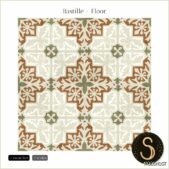Description
Like my other functional cookbook, these appliances add the same functionality as ‘Nona’s cookbook’ from Home Chef Hustle. This is all basegame compatible and Home Chef Hustle is NOT required.
These appliances do not add any new recipes.
New Objects
To find my functional appliances, go to:
- Kitchen > Appliances
- Or type in “cook” or the full object’s name in the search bar
Useful Cookbooks
- Price: 40§
- 9 colors, 18 swatches
- Each color comes with a blank (EA) version and a version with an image on the cover of the book.
- For historical gameplay, a medieval-looking swatch is also available to fit the aesthetic.
Cookable Utensils
- Price: 45§
- 3 swatches
- Fits on any table or counter space.
Cookable Cookware
- Price: 370§
- 3 swatches
- Inspired ambiance +2
- Hangs on any wall
Download Instructions
There are two versions of this mod to download. Only choose one:
- [DrRaygun]_FunctionalKitchenware – Adds 3 new functional items into the game and changes no pre-existing base game objects.
- [DrRaygun]_FunctionalKitchenware_Override – Overrides the base game’s ‘RAW cookware holder’ and ‘RAW cookware collections’ objects into my ‘cookable utensils’ and ‘Cookable cookware’ respectively.
Download and unzip the file into your Sims 4 mods folder. The mod will not work if you place it in two or more folders deep inside your mods folder.
Compatibility
I tested with a TON of mods and CC. As far as I know, it should be compatible with most mods. If you have any issues, please let me know.
Credits
The texture I used for the medieval cookbook cover can be found here on Pixabay.
Author: Dr.Raygun
How to install this mod (Full installation guide)
- Download the mod (ModsHost download guide).
- Find the mods folder on your computer
- Windows – /Documents/Electronic Arts/The Sims 4/Mods
- Mac – /Documents/Electronic Arts/The Sims 4/Mods
- Copy the downloaded file to your Mods folder
- Launch the game and enjoy your mod!
Problems? Let us know in the comments! Your feedback helps modders improve the mod. Also, be sure to check the comments section - other players may have already shared solutions to common issues.
Download mod
DrRaygun_OVERRIDE_Functional_Cookware.zip (487 KB) Safe to download: Check DrRaygun_Functional_Cookware.zip (453 KB) Safe to download: CheckShare Your Gameplay!
Submit a screenshot of this mod!
Submit a YouTube video.