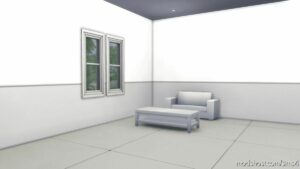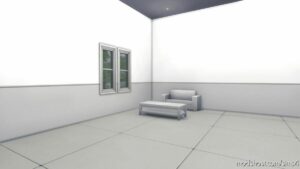Description
Do you miss The Sims 1 iconic build/buy mode in your The Sims 4?
Here you have one out of many wallpapers knows from the very first sims game. It is a part of Sims 1 Nostalgia Collection , which will contain as many TS1 objects as I will manage.
It is a base game standalone wallpaper, which includes originals “Inert States” and “Sterile Style” and 4 new swatches (Blossom, Lila, Mono and Vanilla), giving you in total 6 swatches. Useful for those cheap vintage student housing vibes!
The wallpaper is located in Build>Wallpapers>Tiles and Build>Wallpapers>Paint.
Name: “Inert States” Wall Treatment
Price: 2 simoleons
Author: cgLizard
How to install this mod (Full installation guide)
- Download the mod (ModsHost download guide).
- Find the mods folder on your computer
- Windows – /Documents/Electronic Arts/The Sims 4/Mods
- Mac – /Documents/Electronic Arts/The Sims 4/Mods
- Copy the downloaded file to your Mods folder
- Launch the game and enjoy your mod!
Problems? Let us know in the comments! Your feedback helps modders improve the mod. Also, be sure to check the comments section - other players may have already shared solutions to common issues.
Download mod
cgLizard_2054262_Sims1NostalgiaCollection_Wall_Inert_cgLizard.zip (10 MB) Safe to download: CheckShare Your Gameplay!
Submit a screenshot of this mod!
Submit a YouTube video.