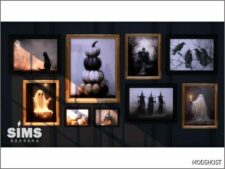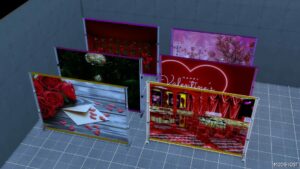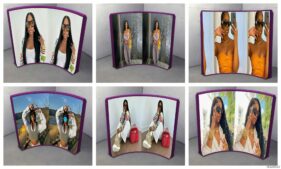Description
Looking for the latest phone replacement in Sims 4 this year – such as the new iPhone 12? Check out below! Edit 11/2/2020: Added mirror download link (Mega) as advised because I got some DMs that SimFileShare is not working & having Bad Gateway error lately. Apologies for that tech issue.
Apple recently had a live stream the other day showcasing its latest iPhone 12 series, and although pre-orders for iPhone 12 and iPhone 12 Pro are available starting tomorrow (October 16), and much later for iPhone 12 Mini and iPhone 12 Pro Max (November 6), our Sims, like Daisuke Kambe here, can have one as early as now.
Correction: At least for iPhone 12 Pro and Pro Max. I’ll update this post once I’m done with iPhone 12. I’m feeling lazy doing its mini, but since I’m OC, most likely I’ll add that too so it’s complete lol.
I was supposed to finish editing some videos for Youtube and a group’s Sim Story — on top of squeezing this Jollibee mascot for Sims 4 during my free time but thought about doing iPhone CC first because it’s way easier to do, and at least it gives me confidence that I can finish something.
Plus I’m due for a new phone in my postpaid plan so I’ve been researching some latest phones, including this, but decided against getting iPhone 12 because I need to prioritize things that have greater potential to grow my business first (i.e. fund for VA’s and assistant video editor, new DLSR and gimbal, additional cash for Converge stocks lol), before splurging on luxury items — also my rule is unless I can afford to buy it every day, I’ll avoid it.
Only use 1 package at a time – unfortunately, Sims can only use 1 color and type of phone at a time. Unless somebody patiently revises the coding in-game for that and mods it, that’s the way it is.
The same thing goes for what Sims do on their phones vs what shows up on their screen. I tried to “time” it well, such as the camera screen should show up when Sim takes their own selfies for their Simstagram.
But I don’t have control with the rest, (and too bad in coding to mod) so oh well.
⭐ Popular Mod! More than 8370 downloads in total!
Authors: Aize Belle
How to install this mod (Full installation guide)
- Download the mod (ModsHost download guide).
- Find the mods folder on your computer
- Windows – /Documents/Electronic Arts/The Sims 4/Mods
- Mac – /Documents/Electronic Arts/The Sims 4/Mods
- Copy the downloaded file to your Mods folder
- Launch the game and enjoy your mod!
Problems? Let us know in the comments! Your feedback helps modders improve the mod. Also, be sure to check the comments section - other players may have already shared solutions to common issues.
Share Your Gameplay!
Submit a screenshot of this mod!
Submit a YouTube video.