Description
This is a mod/tuning for my recipes – I originally used and uploaded them with Leniad’s/Andrew’s Food Enabler mod from Sims4Studio, but it was not being updated anymore so I decided to try and make a mod to use my custom recipes without it. It is called “Laurenbell’s Recipe Book” – and it is a food enabler/custom menu mod.
This mod was inspired by RobinKLocksley/Littlbowbub’s previous “food enabler” mods – so thank you to them for the ideas. I tuned this mod myself – it is a cookbook and it is designed and tuned so you can click on it and see a pie menu – there are seven custom food menu options.
NOTE: If you do not have my custom recipes downloaded in your mod folder from this site – they will not show up in the custom menu options. I have recipes already on the site – and will continue to make more and upload them.
FEATURES/PIE MENU OPTIONS:
1. Laurenbell Desserts
2. Laurenbell Cakes
3. Laurenbell Halloween Treats
4. Laurenbell Breads
5. Laurenbell Holiday Desserts
7. Laurenbell Homestyle Foods
ANOTHER NOTE:
You can find the “Laurenbell’s Recipe Book” in the build/buy mode – in the “Appliances, Miscellaneous” section – and the “Decorative” section.
Item Cost:
45 Simoleans
Polycount:
106
LAST NOTE:
Please enjoy and download my custom recipes – cakes, cupcakes, and other foods/desserts on this site.
⭐ Popular Mod! More than 1510 downloads in total!
💡 Others also downloaded: Asymmetric HEM Shirt & Denim Jeans SET338, Functional Bible.
Author: Laurenbell2016
How to install this mod (Full installation guide)
- Download the mod (ModsHost download guide).
- Find the mods folder on your computer
- Windows – /Documents/Electronic Arts/The Sims 4/Mods
- Mac – /Documents/Electronic Arts/The Sims 4/Mods
- Copy the downloaded file to your Mods folder
- Launch the game and enjoy your mod!
Problems? Let us know in the comments! Your feedback helps modders improve the mod. Also, be sure to check the comments section - other players may have already shared solutions to common issues.
Comments
Leave a Comment!
Share Your Gameplay!
Submit a screenshot of this mod!
Submit a YouTube video.


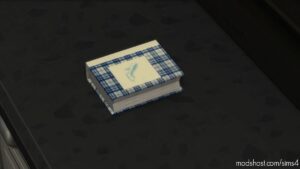










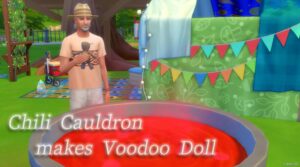





what is the name to your site