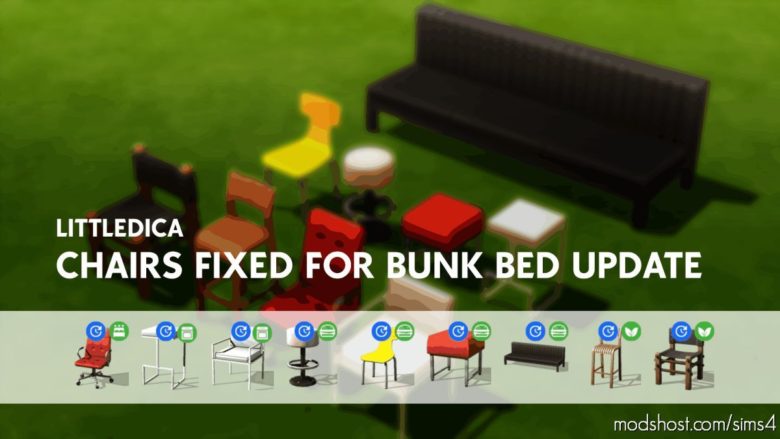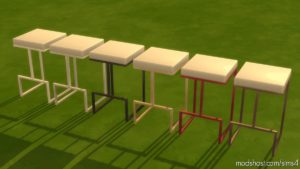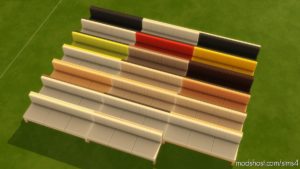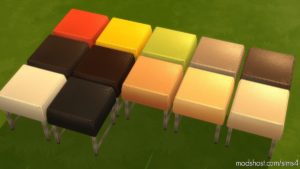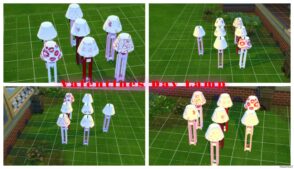Description
The latest The Sims 4 update, the Bunk bed update, broke every custom content chair and stool that slots to a table, including mine! These are fixed versions of those. THESE ARE NOT OVERRIDES, these are new fixed versions of my past chairs. They have a new icon in the thumbnail, a blue update icon, to tell you it is the fixed version. THE OLD, BROKEN VERSION OF THESE OLD CHAIRS WILL NOT DISAPPEAR UNLESS YOU DELETE IT. If you installed my stuff pack via merged package files, you will have to delete that and install a separated files version, to hand delete the old chairs and stools.
What package files are these aiming to replace?
✔ littledica.diningChair FROM MODERN KITCHEN STUFF
✔ littledica.stool FROM MODERN KITCHEN STUFF
✔ littledica.eco.diningchair FROM ECO KITCHEN STUFF
✔ littledica.eco.stools FROM ECO KITCHEN STUFF
✔ littledica.GreasyGoods.Chair FROM GREASY GOODS STUFF
✔ littledica.GreasyGoods.ChairCushion FROM GREASY GOODS STUFF
✔ littledica.GreasyGoods.Stool FROM GREASY GOODS STUFF
✔ littledica.SleekSlumber.SeatOffice FROM SLEEK SLUMBER STUFF
THESE ARE ALL BROKEN AND SHOULD BE DELETED FROM YOUR GAME, AND REPLACED WITH THE ONES ON THIS PAGE!
Polygon Counts: Listed in the original Stuff Pack Download Pages
⭐ Popular Mod! More than 1270 downloads in total!
Author: littledica
How to install this mod (Full installation guide)
- Download the mod (ModsHost download guide).
- Find the mods folder on your computer
- Windows – /Documents/Electronic Arts/The Sims 4/Mods
- Mac – /Documents/Electronic Arts/The Sims 4/Mods
- Copy the downloaded file to your Mods folder
- Launch the game and enjoy your mod!
Problems? Let us know in the comments! Your feedback helps modders improve the mod. Also, be sure to check the comments section - other players may have already shared solutions to common issues.
Download mod
littledica_2000137_LittleDicaFixedChairsforBunkBedupdate.zip (16 MB) Safe to download: CheckShare Your Gameplay!
Submit a screenshot of this mod!
Submit a YouTube video.