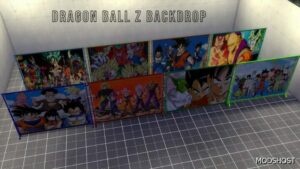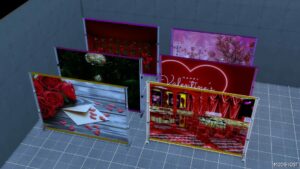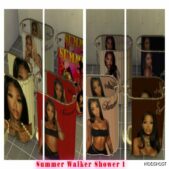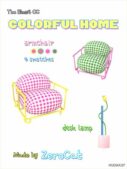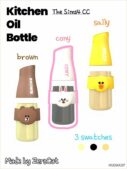Description
Have you always loved the base game Nature’s Glow half-paint half-tile wall for the bathroom but felt it could use more colors? Here I have taken inspiration from some of Benjamin Moore’s popular bathroom paint colors to give you 7 additional swatches.
This wall is found in Build Mode > Wall Coverings > Tile
Author: nukamichianpaux
Make a difference – rate mods!
4.2 out of 5 stars - 3 votes
How to install this mod (Full installation guide)
- Download the mod (ModsHost download guide).
- Find the mods folder on your computer
- Windows – /Documents/Electronic Arts/The Sims 4/Mods
- Mac – /Documents/Electronic Arts/The Sims 4/Mods
- Copy the downloaded file to your Mods folder
- Launch the game and enjoy your mod!
Problems? Let us know in the comments! Your feedback helps modders improve the mod. Also, be sure to check the comments section - other players may have already shared solutions to common issues.
Download mod
nukamichianpaux_2165329_tilewallbenjaminmoorerecolors.rar (1 MB) Safe to download: CheckShare Your Gameplay!
Submit a screenshot of this mod!
Submit a YouTube video.