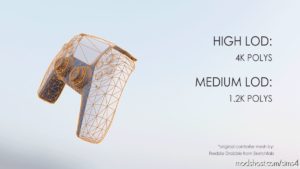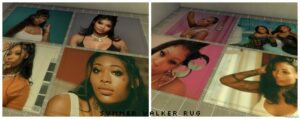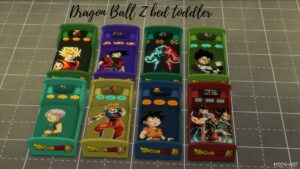Description
Time To Replace That Blocky Game Controller, The DualSense Is Here! Built With The Latest Haptic Feedback And Adaptive Trigger Technology, Your Sims Will Have A Blast Playing With This Awesome Device. Now Your Sims Would Think Twice Before Throwing These Around After A Frustrating Match!
DISCLAIMER:
Original controller mesh is by Freddie Drabble from Sketchfab! I had permission to use the model (which has the Attribution license.) That said, anything else (texturing, uv mapping, mesh optimization, and porting to TS4) are done by me
REQUIREMENTS:
City Living
Sorry for those who don’t have this expansion! However, you can still grab the decorative controller from my PS5 set mod.
COLORS:
White
Black
Pink
Gold
Silver
RECOMMENDED:
Check out my PS5 SET Mod Here if you’re downloading this! It would be weird if you have a PS5 game controller without a PS5, right? Might as well grab it.
KNOWN ISSUES:
Artifacts appear when Object detail in Graphics settings is set to HIGH. Artifacts disappear when object detail is at Medium or lower
Doesn’t show up when there are other cc controllers. If you have installed other console controller overrides, you must either remove them first, or rename them so it doesn’t precede this mod.
If You Find Other Issues, Let Me Know!
HOW THIS WORKS:
The default console controller from City Living (gameConsoleController_EP03GEN_set1) has been replaced and overriden with a custom mesh.
TOOLS USED:
Blender 2.79
Photoshop
Sims 4 Studio
CREDITS:
Freddie Drabble from Sketchfab (for the cool DualSense controller model)
LUUMIA from Tumblr (for giving me an idea about the specific controller resource)
Sony (console product)
Maxis (console controller)
Sims 4 Studio community (tutorials)
This Is A Multi-part Download:
Only Use One Color At A Time!
⭐ Popular Mod! More than 4450 downloads in total!
Author: SimmerWellPupper
How to install this mod (Full installation guide)
- Download the mod (ModsHost download guide).
- Find the mods folder on your computer
- Windows – /Documents/Electronic Arts/The Sims 4/Mods
- Mac – /Documents/Electronic Arts/The Sims 4/Mods
- Copy the downloaded file to your Mods folder
- Launch the game and enjoy your mod!
Problems? Let us know in the comments! Your feedback helps modders improve the mod. Also, be sure to check the comments section - other players may have already shared solutions to common issues.
Share Your Gameplay!
Submit a screenshot of this mod!
Submit a YouTube video.