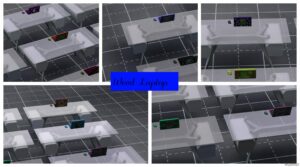Description
What started as a small side-project, ended with 31 new items. I cut the skeleton from Get to Work into pieces, then made a few full skeletons, and then a few partial skeletons. Perfect for a cemetery, morgue, crypt, mausoleum, museum, or something as benign as Halloween decoration. The storytelling potential is endless.
⭐ Popular Mod! More than 1230 downloads in total!
Author: Xetto
Make a difference – rate mods!
4.5 out of 5 stars - 2 votes
How to install this mod (Full installation guide)
- Download the mod (ModsHost download guide).
- Find the mods folder on your computer
- Windows – /Documents/Electronic Arts/The Sims 4/Mods
- Mac – /Documents/Electronic Arts/The Sims 4/Mods
- Copy the downloaded file to your Mods folder
- Launch the game and enjoy your mod!
Problems? Let us know in the comments! Your feedback helps modders improve the mod. Also, be sure to check the comments section - other players may have already shared solutions to common issues.
Share Your Gameplay!
Submit a screenshot of this mod!
Submit a YouTube video.