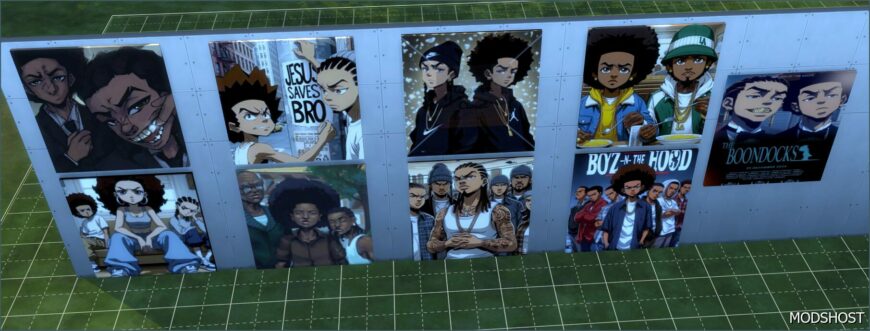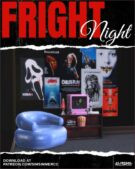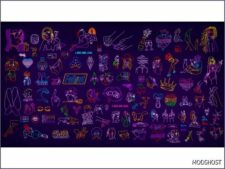Description
The Boondocks Art Painting for Sims 4 is a vibrant and culturally rich digital artwork designed to enhance your gaming experience. This unique piece captures the essence of the beloved animated series, featuring striking colors and dynamic characters that resonate with fans. Perfect for personalizing your Sims' living spaces, this painting adds a touch of creativity and personality to any room. Elevate your Sims' environment with this eye-catching artwork that celebrates the spirit of The Boondocks.
PLEASE DO NOT CLAIM AS YOURS.
Made By Moonlight Simmer
Author: MoonlightSimmer
How to install this mod (Full installation guide)
- Download the mod (ModsHost download guide).
- Find the mods folder on your computer
- Windows – /Documents/Electronic Arts/The Sims 4/Mods
- Mac – /Documents/Electronic Arts/The Sims 4/Mods
- Copy the downloaded file to your Mods folder
- Launch the game and enjoy your mod!
Problems? Let us know in the comments! Your feedback helps modders improve the mod. Also, be sure to check the comments section - other players may have already shared solutions to common issues.
Share Your Gameplay!
Submit a screenshot of this mod!
Submit a YouTube video.