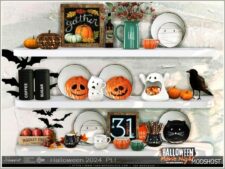Description
This is a new mesh, and means that it’s a brand new self contained object that usually does not require a specific Expansion pack (although this is possible depending on the type). It may have Recolours hosted on MTS – check below the description for more information.
I was inspired by this Simsified GBA much like my SEGA Game Gear but the scale of the other console didn’t look right to me, so I made my own so I could scale it to please me and recolor it how I want.
This is a remesh of The Slablet so anything that can do, this can do. Note that this means Sims will be touching the screen in silly ways, but that can’t be helped.
Sixteen swatches, some based off real color variations, the rest made up for fun. All textures but the original indigo were recolors by me.
Found in Electronics in Build/Buy mode, under Computers, much like the original tablet.
Made in Sims 4 Studio. Textures made in GIMP. Mesh spliced in Blender.
Polygon Counts:
Vertices: 1248
Polygons: 1610
⭐ Popular Mod! More than 3160 downloads in total!
Author: LightningBolt
How to install this mod (Full installation guide)
- Download the mod (ModsHost download guide).
- Find the mods folder on your computer
- Windows – /Documents/Electronic Arts/The Sims 4/Mods
- Mac – /Documents/Electronic Arts/The Sims 4/Mods
- Copy the downloaded file to your Mods folder
- Launch the game and enjoy your mod!
Problems? Let us know in the comments! Your feedback helps modders improve the mod. Also, be sure to check the comments section - other players may have already shared solutions to common issues.
Download mod
MTS_LightningBolt_1935999_MTS_LightingBolt_NintendoGameBoyAdvance.zip (265 KB) Safe to download: CheckShare Your Gameplay!
Submit a screenshot of this mod!
Submit a YouTube video.