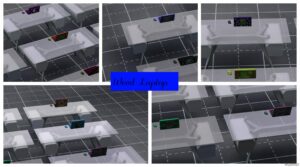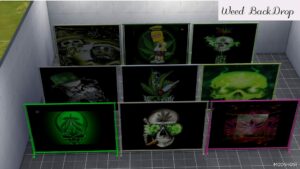Description
1. Introducing Weed Pictures sims 4, a captivating addition to your Sims 4 gaming experience. This product offers a wide range of stunning and realistic weed-themed pictures that can be incorporated into your Sims' virtual world. With high-quality graphics and intricate details, these pictures will enhance the ambiance of your Sims' homes, offices, or any other desired location. Whether you're a fan of nature or simply looking to add a touch of uniqueness to your Sims' surroundings, Weed Pictures sims 4 is the perfect choice. Let your Sims indulge in the beauty of these virtual artworks and elevate their living spaces to new heights.
PLEASE DO NOT CLAIM AS YOURS.
Subscriber to my Gumroad
blackgirlgamerr.gumroad.com/subscribe
Subscribe to my YouTube Channel
www.youtube.com/@MoonlightSimmer988
Please Support Me On Ko-fi & Patreon
www.patreon.com/MoonlightSimmer8
Please Follow Me
Twitter: twitter.com/MoonlightSimme
Instagram: www.instagram.com/moonlightsimmer8
Tumblr: www.tumblr.com/blog/moonlightsimmer8
buymeacoffee www.buymeacoffee.com/moonlightsimmer
boosty boosty.to/moonlightsimmer
Tiktok www.tiktok.com/@moonlightsimmer06
Authors: Moonlight Simmer
How to install this mod (Full installation guide)
- Download the mod (ModsHost download guide).
- Find the mods folder on your computer
- Windows – /Documents/Electronic Arts/The Sims 4/Mods
- Mac – /Documents/Electronic Arts/The Sims 4/Mods
- Copy the downloaded file to your Mods folder
- Launch the game and enjoy your mod!
Problems? Let us know in the comments! Your feedback helps modders improve the mod. Also, be sure to check the comments section - other players may have already shared solutions to common issues.
Download mod
patreon.comShare Your Gameplay!
Submit a screenshot of this mod!
Submit a YouTube video.