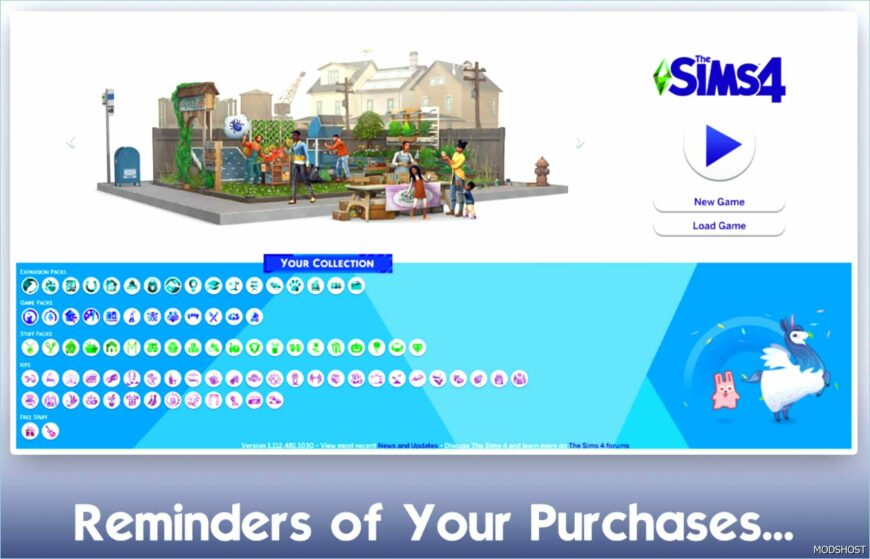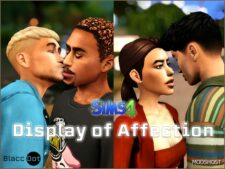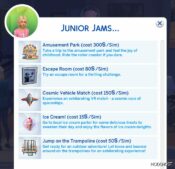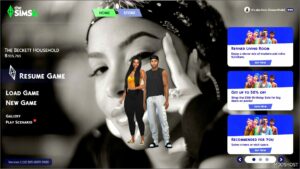Description
Restoration of the 2019 Rebrand Menu
Restores the 2019 rebrand menu with some adjustments, such as:
- Removing the empty space by enlarging the pack renders to occupy more space.
- Editing the Eco Lifestyle render, as it was designed to be very small.
- Enabling the llama animation.
I’m also considering creating a flavor mod that enhances the UI to be even more old-style by replacing images with those from before the rebrand, while maintaining the same layout as I can’t edit much more than that. It has been a challenge to bring back what I have so far.
Installation Instructions
- LunarBritney_2019RebrandMainMenu.zip: Edits the Main Menu UI to reflect the design from 2019 while including the later pack renders up until Eco Lifestyle, as Maxis stopped creating new ones.
- LunarBritney_FIX_COLIcon.zip: Fixes the Cottage Living icon, which previously had no shadowing. This is optional and can be used alone.
- LunarBritney_FIX_ModernLuxeUnownedIcon.zip: Fixes the Unowned Modern Luxe icon that was displaying as white. This is also optional and can be used alone.
Important Notes
This modification will conflict with any main menu mods but will not conflict with any icon mods.
⭐ Popular Mod! More than 100 downloads this week!
👍 Someone liked this mod 2 days ago!
Author: LunarBritney
How to install this mod (Full installation guide)
- Download the mod (ModsHost download guide).
- Find the mods folder on your computer
- Windows – /Documents/Electronic Arts/The Sims 4/Mods
- Mac – /Documents/Electronic Arts/The Sims 4/Mods
- Copy the downloaded file to your Mods folder
- Launch the game and enjoy your mod!
Problems? Let us know in the comments! Your feedback helps modders improve the mod. Also, be sure to check the comments section - other players may have already shared solutions to common issues.
Download mod
LunarBritney_FIX_ModernLuxeUnownedIcon.zip (6 KB) Safe to download: Check LunarBritney_2019RebrandMainMenu.zip (27 MB) Safe to download: Check LunarBritney_FIX_COLIcon.zip (4 KB) Safe to download: CheckShare Your Gameplay!
Submit a screenshot of this mod!
Submit a YouTube video.