Description
Hello all! I am here to introduce the Any Surface Playing cards, inspired by my Any Surface Chessboard. This playing card mat can be placed on any surface as a decoration and can be played on any surface with chairs (for example dining tables, desks etc…). I was inspired to create it after getting sick of finding a place for a full sized playing cards table, and not finding any that fit the overall look of my Sim’s homes.
There are three swatches, black, red and green. The board can be placed on any surface but can only be useable on regular table height with compatible chairs. I have provided the same guide used for my chessboard as connecting chairs works the same way.
Another mod that works similarly but not quite the same is this one by plasticbox: Download his version for a floor placement version without the mat.
Catalogue Info:
Any Surface Playing Cards by Rainerine: Buy mode > Activities and Skills > Recreation and costs 120 simoleons.
Whether your favorite mental sport is poker, Old Maid, or chess, get your game on anytime with this table at the ready on this fashionable playmat. Enable moveobjects cheat to place chairs that are attached to use..
Some quick tips to get the mod working correctly:
You can place the playing cards mat on any surface although it will only work to be played on a surface where seats can be attached (will not work with the larger round tables, countertops etc..)
Placing seats can be a bit tricky, I find the best method is to angle the playing card mat attach the chairs to it and then rotate it to match the table you wish to place them at.
Thank you again for downloading and if you have any questions or encounter any bugs please leave a message here and I will get it to as soon as I can.
Polygon Counts:
Polygons: 86 / Vertices: 108
Additional Credits:
Sims 4 Studio, Blender, and Photoshop.
Style: Contemporary
Room: Study
Maxis Flags: Not Applicable
Author: Rainerine
How to install this mod (Full installation guide)
- Download the mod (ModsHost download guide).
- Find the mods folder on your computer
- Windows – /Documents/Electronic Arts/The Sims 4/Mods
- Mac – /Documents/Electronic Arts/The Sims 4/Mods
- Copy the downloaded file to your Mods folder
- Launch the game and enjoy your mod!
Problems? Let us know in the comments! Your feedback helps modders improve the mod. Also, be sure to check the comments section - other players may have already shared solutions to common issues.
Download mod
Rainerine_2055354_Rainerine_AnySurfaceCards_1.5.package.zip (428 KB) Safe to download: CheckComments
Leave a Comment!
Share Your Gameplay!
Submit a screenshot of this mod!
Submit a YouTube video.

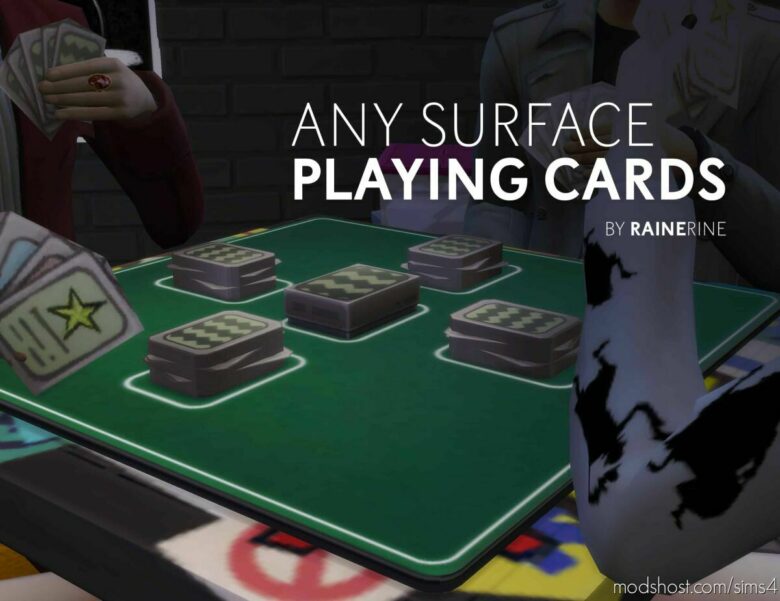







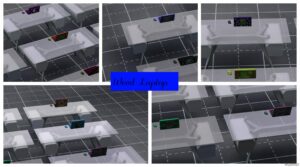




Love this idea, it makes perfect sense. I’ve played cards now and then, and not a single time did somebody go “right, the card table is over there”. Thanks for creating this!