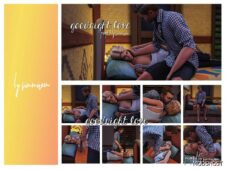Description
Insurance cover’s your appliances so that when they need repairing you do not have to keep paying the repairman over n over!
What’s covered?
Cookers, Ovens, Hobs, Coffee Machines, Tea Machines, Microwaves, Dishwashers, Washing Machines, Dryer, Fridges
Cost?
It Costs $1000 to buy and covers you for over 100 sim days
How to buy insurance?
Buying the insurance is simple from your phone, there is a pie menu select this and call our customer services!
Monday – Saturday 8 am – 5 pm
On your phone find the insurance company pie menu
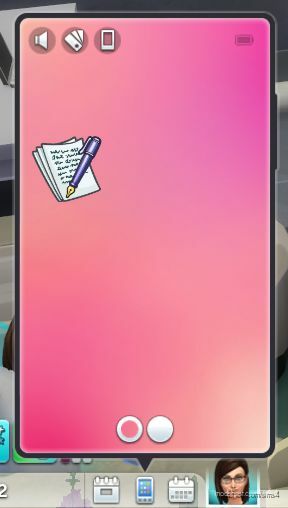
Click on call customer services, Click on appliance insurance
Insurance will cost you $1000 at the time of buying and cover will last for over 100 sim days!
Once you have bought appliance insurance you will get a notification telling you how the company works and you will also receive appliance cover trait
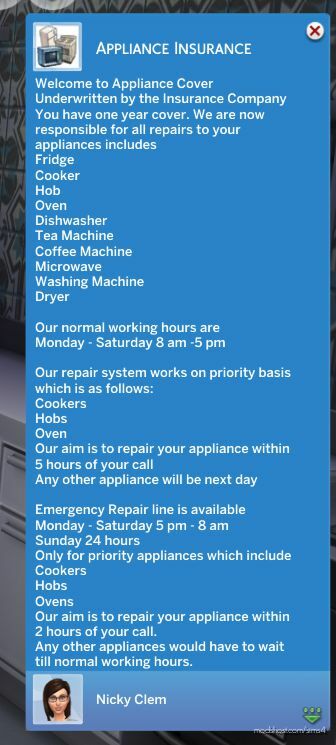

Need to book a repair?
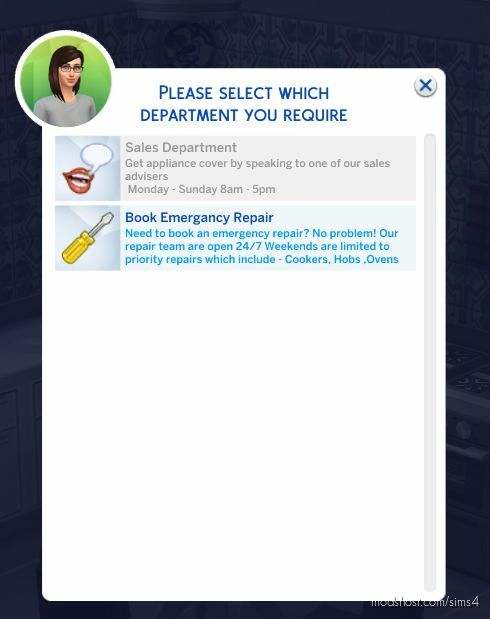
Normal working hours Repair calls are 8 am – 5 pm Monday and Saturday
Priority appliances are Ovens, Hobs, and Cookers, and they will be repaired within 5 hours of your call
Any other appliance will be booked for the next working day
Emergency Repair Line is available
Monday – Saturday 5 pm – 8 – am Sunday 24 hours
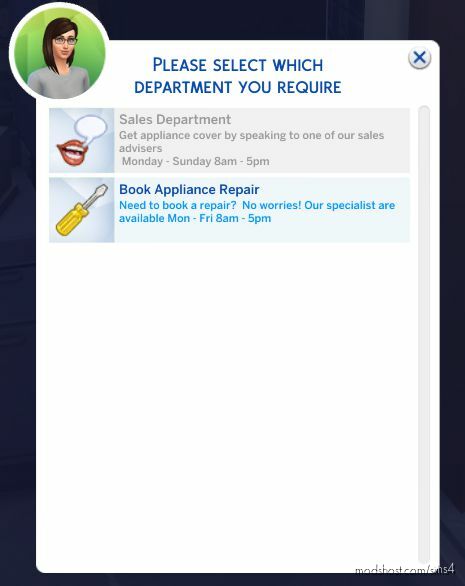
Only priority appliances which include Cookers, Ovens, and hobs and will be repaired within 2 hours of your call.
you will receive a notification telling you the day and time of your repair

You will need to call during normal working hours to book any other appliances
One thing to note is hobs, cookers, and ovens all have the same tags, keep in mind when you book these in for repair you may get a notification for any of them don’t worry about it as they are all still repaired in the same amount of time.
You will need the XML injector by the late Scumbumbo.
You can download it here
⭐ Popular Mod! More than 2020 downloads in total!
Author: nickyclem1
How to install this mod (Full installation guide)
- Download the mod (ModsHost download guide).
- Find the mods folder on your computer
- Windows – /Documents/Electronic Arts/The Sims 4/Mods
- Mac – /Documents/Electronic Arts/The Sims 4/Mods
- Copy the downloaded file to your Mods folder
- Launch the game and enjoy your mod!
Problems? Let us know in the comments! Your feedback helps modders improve the mod. Also, be sure to check the comments section - other players may have already shared solutions to common issues.
Share Your Gameplay!
Submit a screenshot of this mod!
Submit a YouTube video.