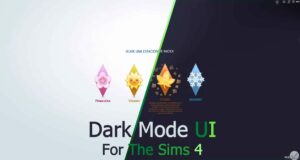Description
If you would like to download more free mods, see WIPs of my upcoming mods (like sewing or sword fighting), or support me, I have a Patreon and Ko-fi listed on my Profile.
I understand why EA had to remove this interaction but I know many also wanted this for their gameplay like I did, so here’s this interaction re-enabled for your sims, just click on the shrine and select “Bow”. You will need XML Injector for it to appear on the shrine since I did not want to override the object tuning to add this back.
I also made an optional add-on included in the same download that re-enables bowing randomly when sims are hiking. I had taken a look at the files for any other bowing interaction references and noticed this was removed as well. This add-on requires the main bowing interaction .package to work.
Edited Files & Installing
To install, unzip the file and place the .package(s) into your mods folder. Remember to always clear your localthumbcache when adding new mods or CC to ensure the mods/CC work properly.
The main .package does not override anything and should not conflict. The add-on overrides the following XML though, and will conflict with any other mod that overrides/alters the same files.
e882d22f!0000001f!000000000003d12f.hikingTrail_StopPoint_Chooser_POI_Shrine.interaction.xml
e882d22f!0000001f!000000000003d132.hikingTrail_StopPoint_Chooser_POI_Cave.interaction.xml
Created with patch 1.68.154.1220 (November 11th, 2020).
Author: MizoreYukii
How to install this mod (Full installation guide)
- Download the mod (ModsHost download guide).
- Find the mods folder on your computer
- Windows – /Documents/Electronic Arts/The Sims 4/Mods
- Mac – /Documents/Electronic Arts/The Sims 4/Mods
- Copy the downloaded file to your Mods folder
- Launch the game and enjoy your mod!
Problems? Let us know in the comments! Your feedback helps modders improve the mod. Also, be sure to check the comments section - other players may have already shared solutions to common issues.
Download mod
MizoreYukii_1970074_MizoreYukii_BowAtShrineReEnabled.zip (5 KB) Safe to download: CheckShare Your Gameplay!
Submit a screenshot of this mod!
Submit a YouTube video.