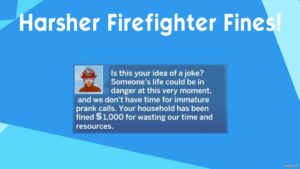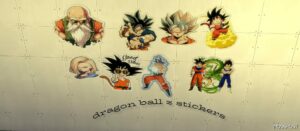Description
Updates
Version 1.10
All the Pie Menus have been consolidated into one main Pie Menu. Also I have fixed an issue regarding the interactions appearing on TargetSims.
Mod Description
This mod basically allows your Sims to have their own preference for the ski boots, snowboard boots, climbing shoes, gloves & helmet should you choose to do so. (I hate it when we don’t get preferences for the tiny things that Sims do, such as Skiing.)
To Choose Your Sim?s Colour Preference, You Can Click Your Sim And Find The Interactions:
Choose Boot Color: Skis
Choose Boot Color: Snowboard
Choose Color: Gloves
Choose Color: Helmet
Each category will have its own colours. When you choose your colour preference a particular item (i.e. Ski Boots), you will notice that your Sim will not be wearing the said item. That item will only be applied when they go to ski/snowboard or equip their climbing gear (applies to Climbing Shoes, Gloves and Helmet).
For Choose Color: Helmet, you get the choice of equipping a version with no goggles and another with it.
If you chose None, your Sim will use the default buffs for the various interactions (Random for Skiing and Snowboard and Blue/Light Blue for Climbing Gear).
Note: For Climbing Gear, it is highly recommended to choose your preference for both climbing shoes and gloves if your Sim is going to rock climb. (It?s your choice, if your Sim have shoes that fits the wintery aesthetics, you can choose to set climbing shoes as none).
Additional Credits:
✔ S4S
Author: TwelfthDoctor1
How to install this mod (Full installation guide)
- Download the mod (ModsHost download guide).
- Find the mods folder on your computer
- Windows – /Documents/Electronic Arts/The Sims 4/Mods
- Mac – /Documents/Electronic Arts/The Sims 4/Mods
- Copy the downloaded file to your Mods folder
- Launch the game and enjoy your mod!
Problems? Let us know in the comments! Your feedback helps modders improve the mod. Also, be sure to check the comments section - other players may have already shared solutions to common issues.
Share Your Gameplay!
Submit a screenshot of this mod!
Submit a YouTube video.