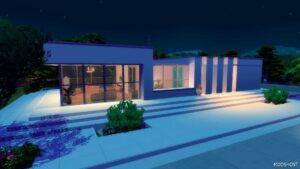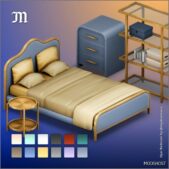Description
So, you are probably saying to yourself this has been done before, right? Wrong.
What makes my mattresses and bed frames different is they clip into place and do not lack footprints. So no more accidently placing them through each other or a wall. Sims won’t walk through them either. The frames still have their original yet modified tuning files so cats will still scratch both the mattresses and bed frames. I do not own all the game packs so I’m not sure what other options should be included and may have removed those. I also haven’t completely play-tested them with pets and the hiding function. I am pretty sure everything works. I will fix and reupload my mod as I notice issues in my game or if you guys bring things up to me in the comments section. I am just excited about this mod and want to get it out there. Will I redo all the mattresses and bed frames? I would like to but like i said do not own all the packs, unfortunately. Will I do the packs I have? Yes. However, I am not sure how quickly. I have several package versions included in this download. See my additional notes below for more detailed information. As always, thank you for your download. I had to reupload a few items that I made mistakes on and were broken or forgot to include… oops. Like always, I miss something. I apologize
I Have Included:
1. The original plain separated items are named as,
HockeystarletMaleficentBedsteadOriginalFrame
HockeystarletMaleficentBedsteadOriginalMattress
HockeystarletTufted&TuckedOriginalFrame
HockeystarletTufted&TuckedOriginalMattress
2. My items with modified shadows are named as,
HockeystarletMaleficentBedsteadModifiedShadowsFrame
HockeystarletTufted&TuckedModifiedShadowsMattress
3. Items with both the modified shadows and originals named as,
HockeystarletMaleficentBedsteadFrameBothSwatches
HockeystarletMaleficentBedsteadMattressBothSwatches
HockeystarletTufted&TuckedMattressBothSwatches
HockeystarletMaleficentBedsteadFrameBothSwatches
4. Hider packages for the original game objects named as,
HockeystarletMaleficentBedsteadHider
HockeystarletTufted&TuckedHider
Additional Notes:
Why the different versions? Well, everyone is different. If you are like me, you have an attention to detail, and certain things will bother you. Items do cast shadows within the game even if they aren’t on the texture swatches. However, they aren’t as deep. So, on bed frames that have footboards and headboards, they add that extra detail in the swatch. This added shadow looks off on bed frames that lack a headboard and footboard. The Utopiate bed frame and the Dirty Double box spring are the best examples where this shadow looks off. So, I took the painstaking time to remove those shadows from swatches to make the mattresses compatible with other bedframes as seen in my photos. I used the separated box spring from my Clean Double mattress (not yet available) to showcase an original swatch next to my swatch so you can see the difference I did not include photos of all the swatches because they aren’t anything new. They are just the same swatches that came with the game pack. You will also notice the Tufted and tucked mattress has a wonky part in the pattern normally hidden by the footboard. I made a version where I extended it and straightened it. However, it didn’t look aesthetically pleasing. So, I made an artistic decision to remove it from the shadowless swatches. Regarding the bed frames, I changed the mattress scores for the bed frames to the environment score equivalent. Bedframes can be ornate, and I felt this adds realism to the gameplay. I adjusted the tuning files so cats can still scratch them. The current bed frames out their lack of that option, lack footprints and don’t snap in place. Although I find the modders that originally separated these items amazing, I wanted to take what they did to the next level. Now your sim won’t walk through it. You can move the items around like a table and chairs, instead of moving each on its own. As far as frame shadows go, I found the Maleficent Bedstead frame had very harsh shadows while Tufted & Tucked did not and looks good both with and without a mattress. I believe this happens when two different people work on items within the pack. I took the time to modify its swatches because at some point I want to make bed frames usable for sitting as well as napping. So, I wanted the frames to look good on their own. I was able to get part of the way there however cats would float midair and certain animations glitched. So that project is on the back burner. At some point, I would love to come back to that. My skills haven’t reached that level unfortunately and I’m not sure if they ever will. In a nutshell, all the artistic work was already done for the part of the project I couldn’t figure out. So not sharing the swatches would have been a waste and at least this way you get more options for realism. If you like CC but want the realism and shadow options for different frames you will opt to only keep the items with both swatch versions in one package. If you don’t care and just want the new option of mattresses clipping onto bedframes, you’ll keep the originals. If you do care about details somewhat and want that little bonus of not having shadows where they shouldn’t be you will keep the modified versions.
Author: hockeystarlet
How to install this mod (Full installation guide)
- Download the mod (ModsHost download guide).
- Find the mods folder on your computer
- Windows – /Documents/Electronic Arts/The Sims 4/Mods
- Mac – /Documents/Electronic Arts/The Sims 4/Mods
- Copy the downloaded file to your Mods folder
- Launch the game and enjoy your mod!
Problems? Let us know in the comments! Your feedback helps modders improve the mod. Also, be sure to check the comments section - other players may have already shared solutions to common issues.
Share Your Gameplay!
Submit a screenshot of this mod!
Submit a YouTube video.