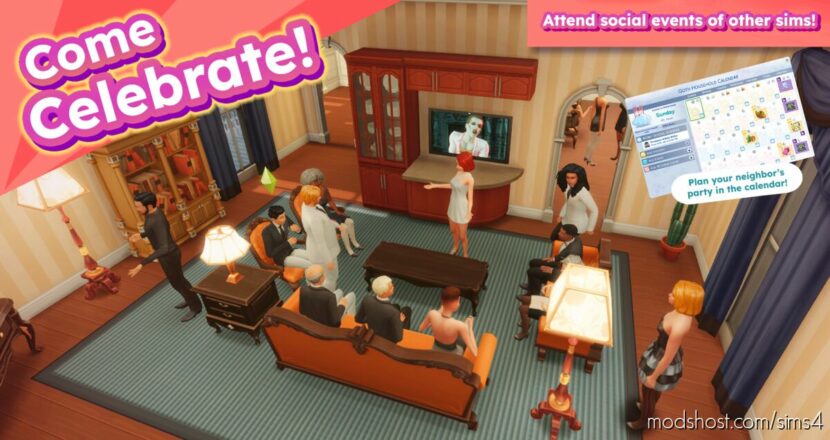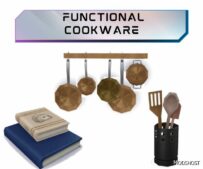Description
Always wanted to be able to plan and attend parties that NPC sims host and on any location? With this mod, you can plan and attend parties with your household sims being the guests. As usual, you can also plan these parties ahead in your calendar. Come celebrate!
This mod contains: Duplicates of social events that are named with the prefix ‘Invitation:’, for example, Invitation: Black and White Bash.
The social events your household sims will currently be to attend as guests are:
- Birthday Party
- Black and White Bash
- Dinner Party
- House Party
- Spooky Party
How to use and features:
2. Choose any residential or non-residential location to throw the party in: be it at a nightclub, a park, a prison, a vet clinic, or inside the Get Famous movie studio.
3. Invite and meet new neighbor sims in order to unlock their homes as your next party location (in-game limit as a feature). The homes of lots of relatives are unlocked by default.
4. Although you will have to plan these NPC parties with your household sim’s smartphone or via the calendar, your sims will not have to pay for them or for any hired party service sim (this only applies to the parties that come with this mod).
5. !Make sure! that one of your household sims is added to the guest list. If not, your household sim who planned the party will still attend the party but will miss out on all the fun goal objectives.
6. Decide which social events you wish to install.
7. More events will be added soon in an update.
8. A fix that balances the awarded points for completing event goals better and a workaround for the residential location options -limit will come with that update.
Happy Simming!
Recommended cheat to use with this mod, so you will be able to place a stereo and some party decorations for free:
bb.enablefreebuild on (thanks to @Tommelisa for correcting this)
Recommended mod to use with this mod:
‘Unlock doors for chosen sims‘ mod by LittleMsSam
⭐ Popular Mod! More than 1520 downloads in total!
Author: MapleDaFlap
How to install this mod (Full installation guide)
- Download the mod (ModsHost download guide).
- Find the mods folder on your computer
- Windows – /Documents/Electronic Arts/The Sims 4/Mods
- Mac – /Documents/Electronic Arts/The Sims 4/Mods
- Copy the downloaded file to your Mods folder
- Launch the game and enjoy your mod!
Problems? Let us know in the comments! Your feedback helps modders improve the mod. Also, be sure to check the comments section - other players may have already shared solutions to common issues.
Share Your Gameplay!
Submit a screenshot of this mod!
Submit a YouTube video.