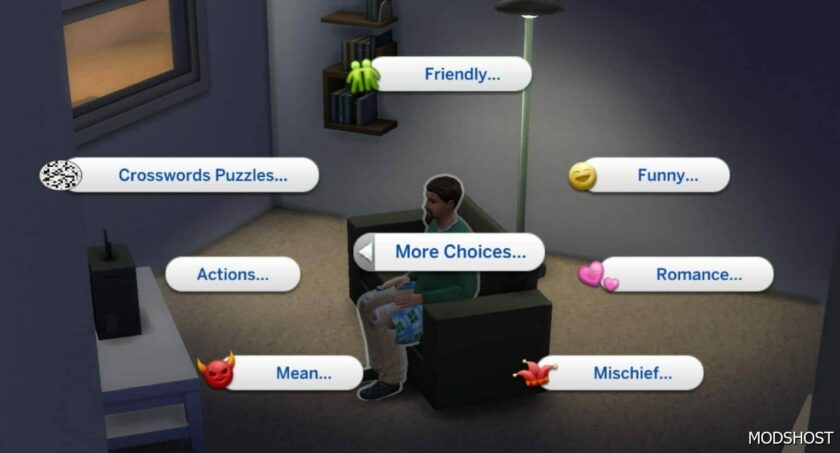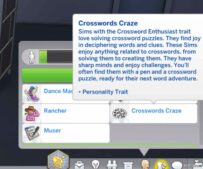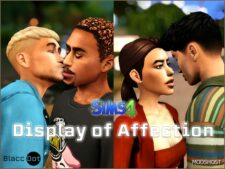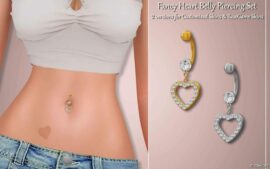Description
Mod for Sims 4 – with new amazing gameplay. I am excited but hey, first things first…
REQUIREMENTS:
- XML Injector required
- Base Game compatible
The mod ‘Crossword Puzzles Solving’ is now fully operational and completely base game compatible.
Now you can not only solve crosswords but also create your own to earn extra simoleons.
The mod introduces a new skill – ‘Crossword Solving.’
This skill can be developed through various interactions, such as:
- Conversing with other Sims about crosswords
- Playing games (solving crosswords) on the computer or phone
Reading books dedicated to skill development
- Solving regular crosswords
You can purchase skill books via bookshelf or computer but also you can buy it with regular crosswords for casual solving through the dedicated pie menu on the computer (computer > ‘Crosswords’ pie menu > ‘Purchase Crosswords’)
As your skill level increases, more interactions become available, including:
- sim to sim interactions,
- additional games available to play on the computer,
- attending to Competitions (Local or International) via phone
- the ability to write your own crossword puzzles (via computer –> dedicated ‘Crosswords’ pie menu)
During competitions, Sims can lose, take second place, or win. It all depends on luck and the Sim’s skill. Depending on their placement, the Sim will receive a corresponding buff, notifiction and new interaction available only during the buff last (for winners only).
When a Sim reaches level 10 in the skill, they will gain the ‘Crossword Enthusiast’ trait, which unlocks additional interactions and notifications.
The trait is not necessary for this mod to be playable. It is just a small addition for those who truly love crossword puzzles and made it to develop level 10.
When SIm has this trait, the additional ‘Crossword’ pie menu is added during Sim-to-Sim interactions. They now can joke and get funny notifications.
I hope you’ll enjoy this additional gameplay. I’ve put a lot of thought into it.
💡 Others also downloaded: Tutor Part-Time Career, More Mannequin Poses, Butcher Animals.
Author: LuSimLaStars
How to install this mod (Full installation guide)
- Download the mod (ModsHost download guide).
- Find the mods folder on your computer
- Windows – /Documents/Electronic Arts/The Sims 4/Mods
- Mac – /Documents/Electronic Arts/The Sims 4/Mods
- Copy the downloaded file to your Mods folder
- Launch the game and enjoy your mod!
Problems? Let us know in the comments! Your feedback helps modders improve the mod. Also, be sure to check the comments section - other players may have already shared solutions to common issues.
Share Your Gameplay!
Submit a screenshot of this mod!
Submit a YouTube video.