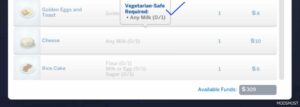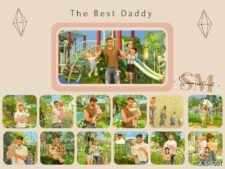Description
The Custom Channel Injector mod aims to facilitate the addition of custom radio and TV channels to The Sims™4. It is mostly made for fellow modders, as it still requires the creation of the XML tuning files for both the channels and the corresponding listening interactions. It also requires an extra snippet tuning file, that is explained in details in this documentation. If you are not familiar with XML modding yet, I recommend first experimenting, and making sure your channels work fine on custom objects. What this mod provides is, once you are done with the XML files, it will automatically add your custom radio/TV channels to every stereo/TV object in game. It is injecting with a script, not overriding any file, so it is compatible with any mod already touching to channels or stereo objects.
Let me know if you have any issue or if you find any bugs, I will do my best to help
2.0 Update
✔ Added support for TV channels
1.1 Update
✔ Channels can now be added to hot tubs, DJ booths, water scooters, bots, humanoid robots, and smart hubs.
✔ Corrected an issue preventing the channels from appearing on the entertainment centers from Tiny Living (TV/Stereo/Bookshelf/Whatever combos).
⭐ Popular Mod! More than 1400 downloads in total!
Author: SashaT1804
How to install this mod (Full installation guide)
- Download the mod (ModsHost download guide).
- Find the mods folder on your computer
- Windows – /Documents/Electronic Arts/The Sims 4/Mods
- Mac – /Documents/Electronic Arts/The Sims 4/Mods
- Copy the downloaded file to your Mods folder
- Launch the game and enjoy your mod!
Problems? Let us know in the comments! Your feedback helps modders improve the mod. Also, be sure to check the comments section - other players may have already shared solutions to common issues.
Download mod
SashaT1804_2090466_SashaT1804_CustomChannelsInjector_v2.0.zip (60 KB) Safe to download: CheckShare Your Gameplay!
Submit a screenshot of this mod!
Submit a YouTube video.