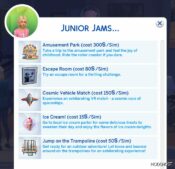Description
These are custom interactions + some extras that are used to make custom Drinks, plus a script that adds the interactions to various bars in game. They were originally posted by icemunmun in this upload but we moved them over to the group account to be able to maintain them better.
The List of Updated drinks
Custom Bar Drinks by icemunmun
(Using this mod without the Custom Bar drinks may lead to Last exception errors in some cases)
Compatible with Compatible with PC: 1.75.125.1030 / Mac: 1.75.125.1230
Release Notes:
Update 17th May 2021 : Version 4-4
4-4
✔ New Drink resource by ATS4 Sandy
✔ New Drink resources by icemunmun
✔ Updated for latest patch
Quote:
Please note that the recipe lists by members are only the announcement of upcoming recipes. We will update this post to link to the actual recipes each time new one is released. You can also use #Custom Drink tag for searching completed recipes.
Installation:
If you update from a icemunmun version, make sure you remove the old files( icemunmun_CustomDrinkScript.ts4script and Bar_CustomDrinks_Interaction.package )! They are renamed now, so will not overwrite automatically.
Make sure script mods are allowed in the game setting.
Unzip the zip and put BOTH .package and .ts4script files in your /Mods folder.
The ts4script file can go only one layer deep with folders by default. In other words, it should be either,
Code:
Sims 4Modsmtsfoodgroup_drinks-custom-interactions.ts4script, or
Sims 4ModsSubfoldermtsfoodgroup_drinks-custom-interactions.ts4script
Frequently Asked Questions
Q1: My game version is up to date, but the [xxx Custom Drinks] interaction still won’t show up from bars/fridges.
A: Have you allowed script mods in the game setting?
A: Is your Custom Food Interaction also the latest version?
A: Are BOTH .package and .ts4script files installed?
A: Is your .ts4script in the right place? Please read the Installation section for detailed information.
A: Make sure you didn’t accidentally install duplicated files in different folders.
Q2: All interactions show up in game, but when I click the interactions there is no drink or only certain drinks in the selection menu.
A: This post only provides the scripts that enable custom drinks to show up in game. You need to get the actual drinks meshes and their crafting recipes from other posts. Browse the #Custom Drink tag to get custom recipes.
A: Each Recipe Requires Certain Mixology Level. If Your Sim Doesn’t Have Enough Skill, Some Recipes Won’t Appear!
Q3: Mod Conflict Detector says this mod conflicts with something. Should I be worried?
Q4: Some drinks are stuck in inventory and I can’t get rid of them.
A: This is a known EA issue, not something caused by custom drinks. To fix this glitch, you can simply reset your sim or have the sim travel to another lot.
Q5: The script isn’t translated in my language. Can I still use the script?
A: Yes, you can. Localization doesn’t have to do with how the script works. English menu will appear if the interaction menus haven’t translated in your language yet.
Localisation: Chinese (wuccwzt), Dutch (ElenaInTheSims), Korean (ohmysims), Italian (InfinitiveSky), Portuguese (Akin_), French (WaShay)
Code:
406BA69B: Make Custom Drinks
678608C2: Buy Custom Drinks
154EC359: Thanks for ordering! The Drink {0.SimFirstName} purchased can be found in {M0.his}{F0.her} inventory.
3C1B1E8A: Grab Custom Drink
26D40672: Grab Alcoholic Beverage
7EEE2970: Buy Alcoholic Beverage
8DE68702: Place Custom Drink
768950A8: Give Custom Drink
8D7A32E5: Give Custom Drink to
34117A8B: Give Custom Drink to {2.SimFirstName}
C22C4E0A: Grab Custom Drink for Toddler
EC07793B: Brew Pot of Custom Tea
55ABCE1A: Brew Custom Tea
645A26A4: Brew Custom Coffee
*do not translate the texts inside {}.
If You Want To Contribute To Another Language, You Can Simply Translate The Texts Above And Leave A Comment Or Attach A Text File. Please DO NOT Send Us An STBL File Extracted By S4pe Any More. We Have A Couple Of Issues With Directly Importing String Files, So Would Rather Manually Type Them. Thank You!
How To Use:
This Mod Adds The Following Two Interaction To The Professional Bars In Game :
1. Make Custom Drinks
2. Buy Custom Drinks (The drink will be found in your inventory after buying.)
Compatibility:
Base Game Compatible, although certain EP/GP/SP/CC are required for the certain interactions to work.
Whether or not the recipes are available on custom stoves/fridges depends on what object tuning those are using ‒ if you find one where it doesn’t work, post a link and we can add its ID to the script.
Should not conflict with any other mods as a script has been used. However the autonomous drink making function may not work properly with autonomy suppressing mods.
Credit:
Notepad++, s4pe, Python 3.3, Sims4Studio, Photoshop
scripthoge for Injector.py
Graycurse for helping us improve the script.
⭐ Popular Mod! More than 1140 downloads in total!
Author: TheFoodGroup
How to install this mod (Full installation guide)
- Download the mod (ModsHost download guide).
- Find the mods folder on your computer
- Windows – /Documents/Electronic Arts/The Sims 4/Mods
- Mac – /Documents/Electronic Arts/The Sims 4/Mods
- Copy the downloaded file to your Mods folder
- Launch the game and enjoy your mod!
Problems? Let us know in the comments! Your feedback helps modders improve the mod. Also, be sure to check the comments section - other players may have already shared solutions to common issues.
Share Your Gameplay!
Submit a screenshot of this mod!
Submit a YouTube video.