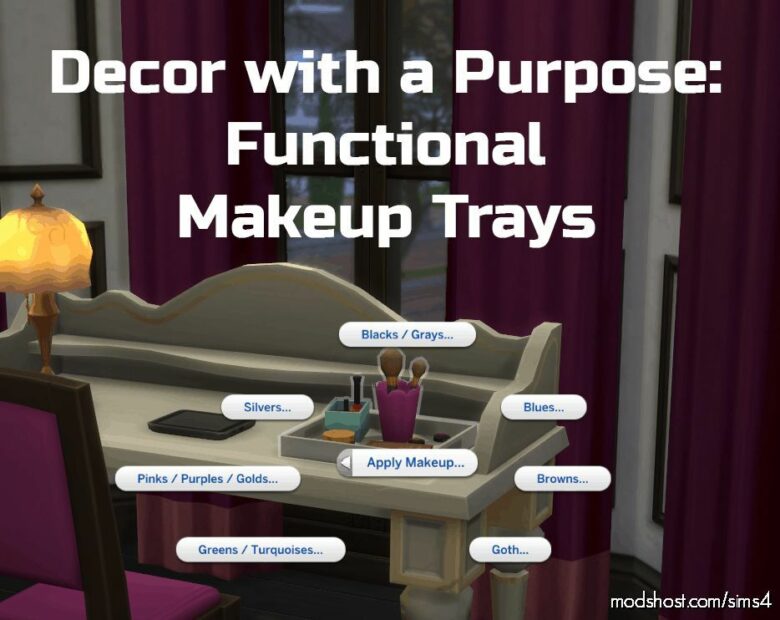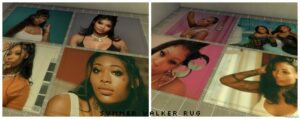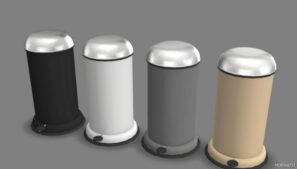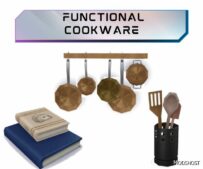Description
The next item I’m giving a use is the makeup tray from Parenthood! Plus a bonus Get Famous makeup item cloned from a debug item.
The Parenthood item is an override and both items require Vintage Glamour Stuff to function. The tuning is custom, adjusted from the vanity tuning to work with an object sitting on a desk. It shouldn’t conflict with anything unless you have something else that happens to modify that object specifically, but please let me know if you have any problems with it. Especially since there are so many interactions and there well could be a mistake somewhere.
Parenthood Makeup Tray
Get Famous Makeup Set*
*This item is cloned from a debug item and will appear as a separate item rather than overriding anything.
When you place this item on a desk a sim can use it as if it were a vanity table. They will sit down in the chair and apply makeup that will last 24hrs. Kids can play with makeup too.
Pack Requirements:
Both items require Vintage Glamour Stuff since they use vanity functionality
Future plans
Maybe find a way to make the makeup permanent and add a version that does that
Possibly add a version based on the functionality of the Get Famous stylist chair if I can figure out how
Known issues
This item should only be placed on a desk (although it can be off to the side). There’s no animation to apply makeup if the sim isn’t sitting at a desk. Maybe I can find a fix for this in the future.
If you’re an object creator and want to use my tuning you totally can. Just link people to my stuff to download it and send me a link to your work if you want me to share it.
This Is A Multi-part Download:
The “Merged” file contains a file with both items. The “Separate” file is exactly what it sounds like: each item separate with a required TUNING file. If you don’t have all the listed expansions you should use the separate ones.
⭐ Popular Mod! More than 1290 downloads in total!
Author: Ilex
How to install this mod (Full installation guide)
- Download the mod (ModsHost download guide).
- Find the mods folder on your computer
- Windows – /Documents/Electronic Arts/The Sims 4/Mods
- Mac – /Documents/Electronic Arts/The Sims 4/Mods
- Copy the downloaded file to your Mods folder
- Launch the game and enjoy your mod!
Problems? Let us know in the comments! Your feedback helps modders improve the mod. Also, be sure to check the comments section - other players may have already shared solutions to common issues.
Share Your Gameplay!
Submit a screenshot of this mod!
Submit a YouTube video.