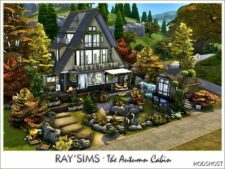Description
Hi, I made this mod for my own gameplay but maybe some of you would want this to.
Maxis made a lot of interesting and fun NPC invites and they fixed a lot of them but for some reason, the phone calls have a cooldown so it almost never happens. This mod makes it possible for NPC sims to invite your sim to an event like a birthday party, a playdate and the Rabbithole City living event.
Note: You can pick and choose which file you want but you NEED the expansion/game pack for it to work.
Here is a list of the NPC invite phone calls
Basegame:
Birthday party
Playdate
Date
PlayHooky
Phonecall_chattyCall
Get Together
CelebratePromotion
Clubfriends
Go dancing_Bluffs_Ruins_Chalet
Barnights
Go dancing -nightclub
City living
ApartmentInvite_fromfriend
CityInvite_rabbithole_Circus, Opera, Theater, Concert
CityInvites_VenueInvites_Gym, Park, Karaoke, Bar
Get famous
LampoonParty_Invite
CharityParty_Invite
Dineout
NPCInvite_Restaurant_Standard
NPCInvite_Restaurant_CongratsOnThePromotion
NPCInvite_Restaurant_BuryTheHatchet
NPCInvite_Restaurant_StandardDate
HighschoolYears
OpenableWindow_CollegeParty, SleepOver, SchoolGame, Rmovie etc
Note: I deleted the parent help stayover file and the phone calls from Parenthood
Note: All Phone calls from the different packs are in the files but I didn’t change everything
Let me know if you have any problems with this mod.
⭐ Popular Mod! More than 170 downloads this week!
💡 Others also downloaded: Part-Time University Jobs, Royalty Mod, Tutor Part-Time Career.
Author: mitchsimmer
How to install this mod (Full installation guide)
- Download the mod (ModsHost download guide).
- Find the mods folder on your computer
- Windows – /Documents/Electronic Arts/The Sims 4/Mods
- Mac – /Documents/Electronic Arts/The Sims 4/Mods
- Copy the downloaded file to your Mods folder
- Launch the game and enjoy your mod!
Problems? Let us know in the comments! Your feedback helps modders improve the mod. Also, be sure to check the comments section - other players may have already shared solutions to common issues.
Download mod
Phonecalls_GetTogether.rar (20 KB) Safe to download: Check Phonecalls_Basegame.rar (7 KB) Safe to download: Check Phonecalls_dineout.rar (13 KB) Safe to download: Check phonecalls_getfamous.rar (3 KB) Safe to download: Check phonecalls_Highschool.rar (6 KB) Safe to download: Check phonecalls_cityliving.rar (10 KB) Safe to download: CheckShare Your Gameplay!
Submit a screenshot of this mod!
Submit a YouTube video.