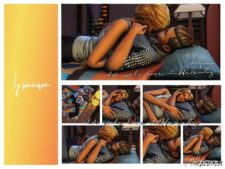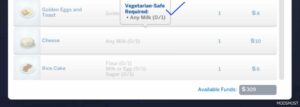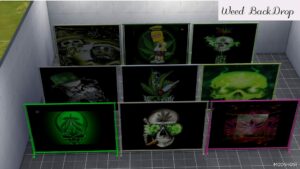Description
This Mod Takes EA’s Default Eye Textures And Makes Them Square Instead Of Round!
All Ages/Genders
All Colours
Available In 3 Forms:
As Default Replacement
As Makeup (Eyeliner)
And Each Of Those Forms Has V1 And V2 Available:
For makeup I combined both the versions into one file.
For default replacement you can obviously only have one version or the other.
For Non Default You Can Have Both If You Want!
Author: Infinity
Make a difference – rate mods! No votes :(
How to install this mod (Full installation guide)
- Download the mod (ModsHost download guide).
- Find the mods folder on your computer
- Windows – /Documents/Electronic Arts/The Sims 4/Mods
- Mac – /Documents/Electronic Arts/The Sims 4/Mods
- Copy the downloaded file to your Mods folder
- Launch the game and enjoy your mod!
Problems? Let us know in the comments! Your feedback helps modders improve the mod. Also, be sure to check the comments section - other players may have already shared solutions to common issues.
Share Your Gameplay!
Submit a screenshot of this mod!
Submit a YouTube video.