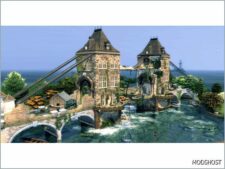Description
A leaf texture replacement mod. If there’s one thing I dislike about Seasons is the wild design choices for many seasonal effects. Why do the accumulated leaves on lots look so huge and clunky in comparison to the leaves right outside the lot edges? This texture replacement fixes that and makes the lot-specific leaf textures match the outside ones, giving more consistency and no longer being an eyesore.
NOTES
This does not mark anything as CC
Author: LunarBritney
Make a difference – rate mods!
5.0 out of 5 stars - 1 votes
How to install this mod (Full installation guide)
- Download the mod (ModsHost download guide).
- Find the mods folder on your computer
- Windows – /Documents/Electronic Arts/The Sims 4/Mods
- Mac – /Documents/Electronic Arts/The Sims 4/Mods
- Copy the downloaded file to your Mods folder
- Launch the game and enjoy your mod!
Problems? Let us know in the comments! Your feedback helps modders improve the mod. Also, be sure to check the comments section - other players may have already shared solutions to common issues.
Download mod
LunarBritney_2191965_LunarBritney_FallLeafReplacement.zip (3 MB) Safe to download: CheckShare Your Gameplay!
Submit a screenshot of this mod!
Submit a YouTube video.