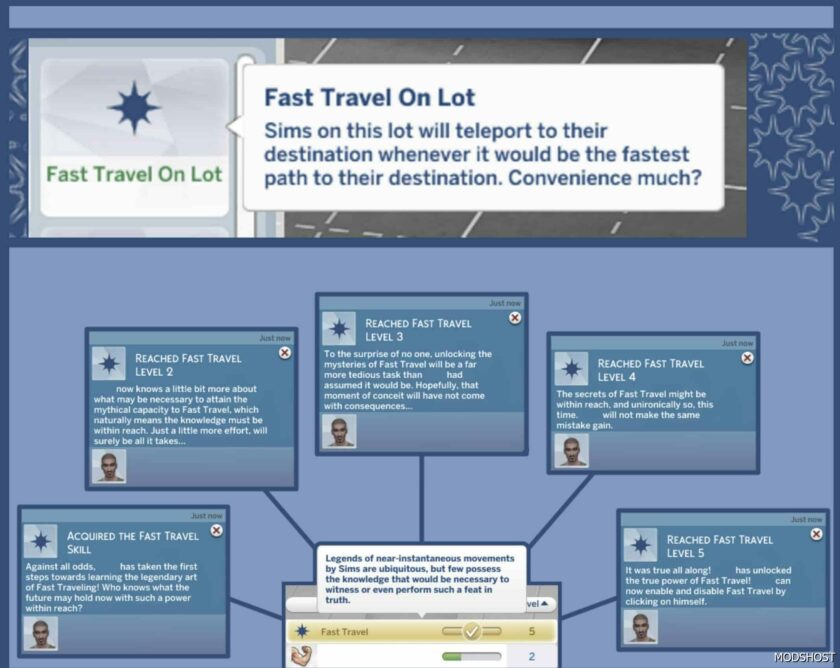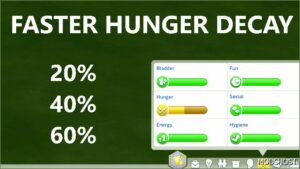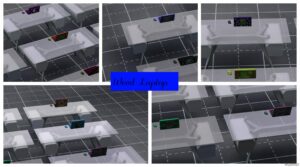Description
Upload is a bit late, but the mod should work with the latest patch. Feel free to report any issues in the comments.
Requires XML Injector.
Be it for convenience, storytelling, or to fall in line with your headcanon that if Sims move fast enough times they will eventually learn how to fast travel, this mod is an attempt at implementing “Fast Travel” through various means. Because Sims already move from one lot to another without much fanfare, this also deals only with movement within one same lot (so, movements which you would see the Sim perform on Live Mode from one place to another). This is understandably not a realistic or balanced mod. It fits more with fantastical or otherwise unrealistic gameplay preferences.
So for this mod only, we define this version of Fast Travel as follows: the ability to go from a starting point to a destination quickly if not instantaneously without affecting other movements. This uses the game’s teleport_basic form to fade a Sim in and out from place to place but does not function as teleportation would. It ignores door locks, but a Sim cannot use this to reach places the Sim would not be physically capable of getting to. You cannot reach unconnected floors or basements.
There are some limitations you need to be aware of, namely the weirdness around ladders. Routing behaves quite strangely when a ladder (and specifically a ladder) gets involved. If there is a ladder between the Sim’s starting point and the destination, Sims will insist on using the ladder rather than the teleport_basic enabled by the Fast Travel effect if the ladder is close to them. This does not appear to happen with stairs, just specifically ladders.
Attempting to swim in a pool on a different floor of the building than the starting point can cause the Sim to walk normally to the pool even if they normally would be able to fade in and out for the destination.
Due to complications with the animation, all options for this mod can only be taken advantage of by Sims of age Teen or older.
All three alternatives are intended to be as non-intrusive as possible and only come into play when intentionally enabled.
- Lot Challenge: This option is a Lot Challenge trait that can be applied to a lot, which will give all eligible Sims on the lot access to Fast Travel as their default method of movement within the lot. You may need to exit and reenter the lot after first adding this Lot Challenge to the lot for it to take effect.
- Fast Travel Toggle: Within a new Fast Travel pie_menu that can be accessed by selecting the active Sim with shift+click while testingcheats on is enabled, you may enable or disable Fast Travel for that active Sim on an individual basis. This takes effect immediately (plays the Deep Breaths animation to confirm the interaction took place) and will not affect surrounding Sims.
- Fast Travel Skill: Want your Sim to “earn” the capacity to use Fast Travel? Within the same pie_menu, shift+click to opt the Sim in into gaining the Fast Travel Skill. The Skill is increased by a small percentage for every Fitness-related interaction performed (defined by quantity, not duration of the interactions, so a set of push-ups would be no different from hours on the treadmill). This is a five-level Skill and maxing it will grant your Sim the ability to toggle Fast Travel “naturally”, without the need to use either of the other options.
Compatibility: This mod is base-game compatible.
Author: baniduhaine
How to install this mod (Full installation guide)
- Download the mod (ModsHost download guide).
- Find the mods folder on your computer
- Windows – /Documents/Electronic Arts/The Sims 4/Mods
- Mac – /Documents/Electronic Arts/The Sims 4/Mods
- Copy the downloaded file to your Mods folder
- Launch the game and enjoy your mod!
Problems? Let us know in the comments! Your feedback helps modders improve the mod. Also, be sure to check the comments section - other players may have already shared solutions to common issues.
Share Your Gameplay!
Submit a screenshot of this mod!
Submit a YouTube video.