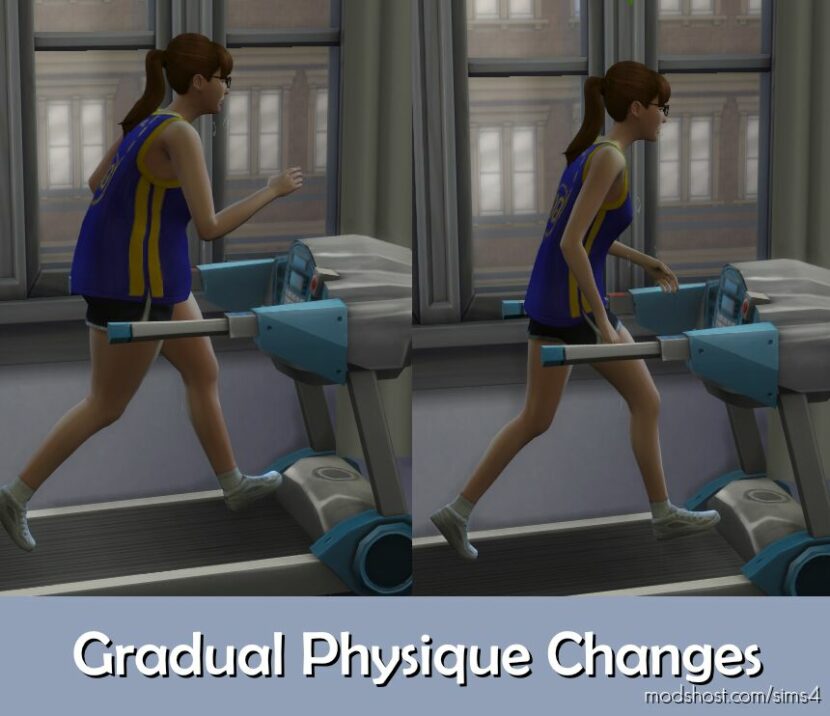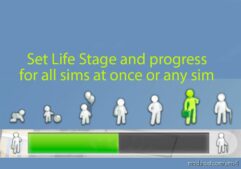Description
One of my pet peeves in The Sims 4 is that they went to the trouble of implementing a really in-depth model for how different foods affect Sims’ weight… only to then make it so the character models barely ever update This leads to goofy-looking ‘jumps’ in Sims’ body shapes, especially if you’re using mods like Fitness Controls which increase the range of sizes available.
This mod makes it so whenever a Sim gains or loses 5 points of weight or fitness, their character model should update, which makes the changes a lot more subtle/spread over time.
This mod also disables the animation that plays when a Sim’s weight/fitness changes, as this tends to interrupt whatever action they’re currently doing (credit to lazarusinashes for showing how this is done).
Is this compatible with other mods?
It should be! The main things this mod overrides are:
The ‘Fat’ and ‘Fit’ CommodityBasedObjectState (to add additional breakpoints at every 5 points)
Changelog
0.1 – Initial release.
0.2 – Added an extra package that affects fitness in the same way as weight.
Known issues
Sometimes, a Sim’s weight/fitness will just get ‘stuck’ and stop updating (usually at -39.99, for some reason?) – a lot of change usually seems to fix this. I suspect this might be a base game bug that’s just more noticeable with this mod.
I’m unclear on whether this might have a performance impact on lower-spec machines – it seems fine on mine, at least.
⭐ Popular Mod! More than 4200 downloads in total!
💡 Others also downloaded: Anyone CAN Invest!, Better Toddler Wake up Interaction (More Variety), Adult Skills For Kids.
Author: jentera
How to install this mod (Full installation guide)
- Download the mod (ModsHost download guide).
- Find the mods folder on your computer
- Windows – /Documents/Electronic Arts/The Sims 4/Mods
- Mac – /Documents/Electronic Arts/The Sims 4/Mods
- Copy the downloaded file to your Mods folder
- Launch the game and enjoy your mod!
Problems? Let us know in the comments! Your feedback helps modders improve the mod. Also, be sure to check the comments section - other players may have already shared solutions to common issues.
Share Your Gameplay!
Submit a screenshot of this mod!
Submit a YouTube video.