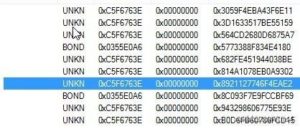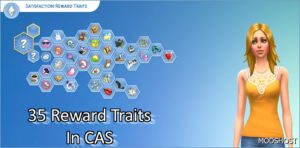Description
A New Mod Will Be Coming Out Soon To Replace This. Stay Tuned!
Okay, forget about earlier hope that we could have height sliders on child sims, it doesn’t seem to work no matter how I do it, so unless someone discovers how to make sliders for children, it won’t exist for quite a while. No, I can’t make shorter teens without the height slider, please stop asking.
Are you ready for the first custom slider for The Sims 4? And do you also like shorter teens? Well, I’ve got you covered with my Height Slider and Shorter Teens Mod. This mod adds a slider that teens and older can use, the effect of the slider is that it makes a sim tall or short.
To access this slider simply click and drag on the feet of the sim, note that with this mod, you can’t modify the feet.
The second part of the mod, Shorter Teens, shortens teens newly created and newly generated by the game.
To Make Your Existing Teens Shorter And Grow As They Age Into An Adult, Simply Enter “cas.fulleditmode” Then “testingcheats True” And Then Shift Click On Them To Access The CAS Screen And Then Change Your Sim Into A Child, Then Back Into A Teen. Your Sim Should Now Be Shorter!
EDIT: It seems that something changed when I modified some of the files. I’ll try to look why this part of the mod doesn’t work. Before it used to say that teens existing in the game would also get the change.
Note that if your sim is a teen and less so on the older stages, and you slide it to the shortest setting, the sim will look disproportionate.
EDIT: This Should Be Fixed Now!
I’ve Put Up A Family With Their Heights Changed, Search By #heightslider On The Gallery, But Make Sure To Check Include Custom Content First, Or They Won’t Show Up!
Some animations look weird with this mod, like kissing if the sims are different heights. The thumbnails get messed up so your sim’s portrait in the speech bubbles look weird. Also, leg animations on teen sims and short adults are less than optimal.
To uninstall, simply delete the package.
Flavors
Height Slider And Shorter Teens Mod – The Regular Version. Use This If You Want Both The Height Slider And Short Teens! Height Slider Only – Use This If You Want The Height Slider But Not Shorter Teens!
Changelog:
V1.97
Changed it so teens look less like 13 year olds and more of looking like 15 year olds.
V1.91
Fixed teens getting too short. Again.
V1.9
Fixed the leg stiffness of short sims(mainly teen sims)
V1.8
Fixed teens becoming too short.
V1.7
Made it so the foot slider has no effect now.
Made short sims thighs slightly larger.
The proportions of the sim should now look more natural now.
Shrinked down teens further.
V1.6
Fixed the issue of teen sims floating
Shortened teen sims again.
V1.5
Fixed the weirdness on small sims legs by lengthening them.
V1.4
Fixed the problem where tall sims would get outstretched legs.
V1.3
Changed it so sims don’t have weird feet.
V1.2
MAJOR IMPROVEMENTS: The Body Proportions Should Now Be More Natural And Fluid Looking. Also, Teens Are Slightly Taller Now. Make Sure To Delete The Old Version Before Putting The New Version In!
V1.1
Removed some unwanted modifiers that caused some distortion.
Conflicts:
Will conflict with any mod that modifies the following files
0x545AC67A-0x00ABFFCF-0xE1FA47187F9E9BF1
Conflicts with the Agefix from Shimrod101.
Additional Credits:
Skaj And Fwine For Helping Me Massively On This Mod!
Scumbumbo and Zerbu for suggesting to move the slider from the thighs to the feet.
SimGuruModSquad, for providing information on CAS region files.
All Of You Who Wanted This Mod!
My dog, Peter, for being generally cute and cheering me up when there were bugs in the mod and I couldn’t fix them at the time.
S4pe
Sims4studio for the rig of the sim
⭐ Popular Mod! More than 2300 downloads in total!
Author: simmythesim
How to install this mod (Full installation guide)
- Download the mod (ModsHost download guide).
- Find the mods folder on your computer
- Windows – /Documents/Electronic Arts/The Sims 4/Mods
- Mac – /Documents/Electronic Arts/The Sims 4/Mods
- Copy the downloaded file to your Mods folder
- Launch the game and enjoy your mod!
Problems? Let us know in the comments! Your feedback helps modders improve the mod. Also, be sure to check the comments section - other players may have already shared solutions to common issues.
Share Your Gameplay!
Submit a screenshot of this mod!
Submit a YouTube video.