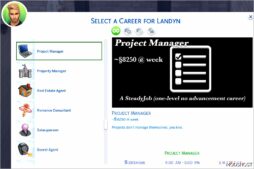Description
This mod adds social interactions if your active Sim has the Gardening skill at the specified levels. Some are only available in particular Seasons.
As this is a script mod, you must enable script mods in your game options, and both files must be nested no more than one folder level inside your Mods folder.
All social interactions are contained within the new Gardening pie menu. Most interactions have custom speech balloons for appropriate iconography.
All interactions are available autonomously.
Gardening Level 2:
Complain about Weeding
Requirements: Gardening Level 2
Reveals Traits: Loves Outdoors
Debate about Watering Frequency
Requirements: Gardening Level 2, Summer Season
Reveals Traits: Loves Outdoors, Green Fiend, Recycle Disciple
Increases: Target Gardening Skill (Tiny)
Encourage Seed Saving
Requirements: Gardening Level 2, Fall Season
Reveals Traits: Loves Outdoors, Green Fiend, Recycle Disciple
Increases: Friendship, Target Gardening Skill (Tiny)
Enthuse about Spring Bulbs
Requirements: Gardening Level 2, Spring Season
Reveals Traits: Loves Outdoors
Increases: Friendship
Talk about Attracting Butterflies
Requirements: Gardening Level 2
Increases: Friendship
Gardening Level 4:
Advocate for Native Flora
Requirements: Gardening Level 4
Reveals Traits: Loves Outdoors, Green Fiend, Recycle Disciple
Increases: Friendship, Target Gardening Skill (Tiny)
Discuss Companion Planting
Requirements: Gardening Level 4
Reveals Traits: Loves Outdoors
Increases: Friendship, Target Gardening Skill (Tiny)
Provide Pruning Tips
Requirements: Gardening Level 4
Reveals Traits: Loves Outdoors
Increases: Friendship, Target Gardening Skill (Tiny)
Gardening Level 6:
Educate about Proper Composting
Requirements: Gardening Level 6
Reveals Traits: Loves Outdoors, Green Fiend, Recycle Disciple
Increases: Friendship, Target Gardening Skill (Tiny)
Teach about Garden Pest Prevention
Requirements: Gardening Level 6
Reveals Traits: Loves Outdoors
Increases: Friendship, Target Gardening Skill (Tiny)
Author: helaene
How to install this mod (Full installation guide)
- Download the mod (ModsHost download guide).
- Find the mods folder on your computer
- Windows – /Documents/Electronic Arts/The Sims 4/Mods
- Mac – /Documents/Electronic Arts/The Sims 4/Mods
- Copy the downloaded file to your Mods folder
- Launch the game and enjoy your mod!
Problems? Let us know in the comments! Your feedback helps modders improve the mod. Also, be sure to check the comments section - other players may have already shared solutions to common issues.
Share Your Gameplay!
Submit a screenshot of this mod!
Submit a YouTube video.