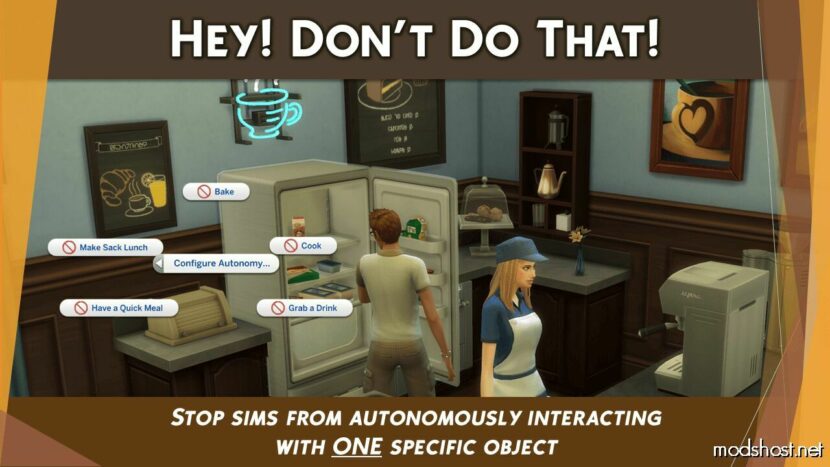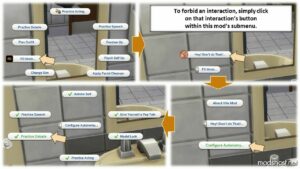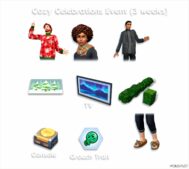Description
This mod makes it possible to forbid sims from autonomously interacting with one object. They will only not interact with one specific object you’ve chosen. For example, you can stop them from autonomously practicing debate in front of the bathroom’s mirror while letting them continue doing so in front of the bedroom’s mirror.
At this moment, you’ll only be able to forbid some interactions using the following objects:
- Fridge
- Mirror
- Computer
- Sink
- TV
Overrides, Compatibilities, And Dependencies:
- This mod doesn’t override anything. So, it’s (probably) compatible with any other mod.
- You don’t need any Kits, Expansion, Game, or Stuff Packs to use this mod.
- If you install a complementary mod package of an expansion you don’t have, you will not get random preferences linked to that expansion even after installing it.
IMPORTANT: This mod requires Scumbumbo’s XML Injector Script Mod to work. You only need the script mod (the “.package” file isn’t necessary).
Translations:
- At this moment, this mod is only available in the following languages:[list][*]English
- So, when using the game in another language, some parts (that use text from the game) may appear in the desired language. Still, some text (those included by this mod) will appear in English.
- Feel free to translate this mod. If you contact me, I can put a link to your translation on this page.
How To Install:
Just put the “.package” file in the mods folder (generally at this address …/Documents/Electronic Arts/The Sims 4/Mods).
Acknowledgments:
Sims 4 Studio Team
Scumbumbo
Triplis
⭐ Popular Mod! More than 1020 downloads in total!
Authors: FDSims4Mods
How to install this mod (Full installation guide)
- Download the mod (ModsHost download guide).
- Find the mods folder on your computer
- Windows – /Documents/Electronic Arts/The Sims 4/Mods
- Mac – /Documents/Electronic Arts/The Sims 4/Mods
- Copy the downloaded file to your Mods folder
- Launch the game and enjoy your mod!
Problems? Let us know in the comments! Your feedback helps modders improve the mod. Also, be sure to check the comments section - other players may have already shared solutions to common issues.
Share Your Gameplay!
Submit a screenshot of this mod!
Submit a YouTube video.