Description
It’s been bothering me how Dazed and Bored are the only two polar (non-neutral) emotions not to have a second intensity. So I did what I always do in these situations – I added them.
Dazed and Bored now have second levels – Very Dazed and Very Bored.
These levels have their own sounds, made by editing existing base game sounds, and also their own poses, taken from other emotions.
There is also a version for those who use the Internal Mood Names mod by DLPalindrome – in this version Very Dazed is called Stunned and Very Bored is Dull. ONLY INSTALL ONE VERSION.
How to install: Extract the .package file into your Mods folder.
Author: Aleki37
How to install this mod (Full installation guide)
- Download the mod (ModsHost download guide).
- Find the mods folder on your computer
- Windows – /Documents/Electronic Arts/The Sims 4/Mods
- Mac – /Documents/Electronic Arts/The Sims 4/Mods
- Copy the downloaded file to your Mods folder
- Launch the game and enjoy your mod!
Problems? Let us know in the comments! Your feedback helps modders improve the mod. Also, be sure to check the comments section - other players may have already shared solutions to common issues.
Download mod
StrongerDazedBored_InternalMoodNames.rar (226 KB) Safe to download: Check Aleki37_StrongerDazedBored.rar (226 KB) Safe to download: CheckComments
Leave a Comment!
Share Your Gameplay!
Submit a screenshot of this mod!
Submit a YouTube video.



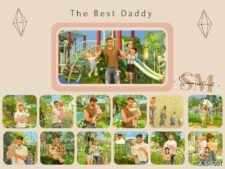





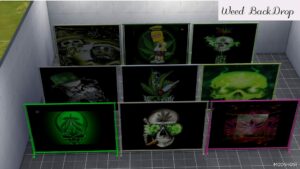

Dazed mod is not working.