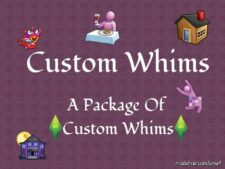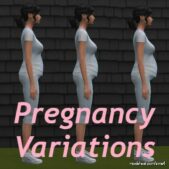Description
With this mod, your sims can turn their favorite stuffed animal into a sim. If you have EP04 Cats & Dogs or EP14 Horse Ranch, you can also turn it into a cat, dog, or horse.
I love imaginary friends in TS3, but it’s too bad it wasn’t added to TS4. I simply made this mod, and it has almost no content. When the stuffed animal becomes a real sim, you just have to keep writing their stories. It’s nothing like an imaginary friend in the TS3. They don’t move freely like the TS3, and they don’t have a toy form, which means you won’t see a toy walking around you. It will turn directly into a sim and join your household.
1. A child or teen sim’s friendship with a stuffed animal is 100.
2. Click on the stuffed animal and select Make it Real. You can choose the species and gender for it.
3. If the actor sim is a child, they will get a child friend. Teens will get a teen friend.
The new sim is randomly generated. They don’t inherit the stuffed animal’s name. You can change anything about them in CAS.
Requirements:
This mod is built with game version 1.103.315.
This mod requires the script file of Lot 51 Core Library
Conflicts: This mod doesn’t alter any in-game files and uses new resources, it should be compatible with other mods.
⭐ Popular Mod! More than 1860 downloads in total!
💡 Others also downloaded: Unlocked LOT Traits Update, 35 Satisfaction Reward Traits in CAS, Better Babies & Toddlers.
Author: Szemoka
How to install this mod (Full installation guide)
- Download the mod (ModsHost download guide).
- Find the mods folder on your computer
- Windows – /Documents/Electronic Arts/The Sims 4/Mods
- Mac – /Documents/Electronic Arts/The Sims 4/Mods
- Copy the downloaded file to your Mods folder
- Launch the game and enjoy your mod!
Problems? Let us know in the comments! Your feedback helps modders improve the mod. Also, be sure to check the comments section - other players may have already shared solutions to common issues.
Share Your Gameplay!
Submit a screenshot of this mod!
Submit a YouTube video.