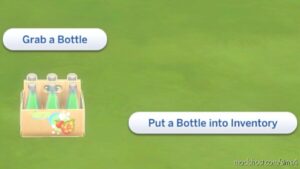Description
This mod will Fizz bottles, cans, and jars that can be placed into a Sim’s inventory one at a time from packs.
This feature is Based on the function of “Pick Up Serving” for large Plates.
There are two different versions of the file, so use only one according to your play style.
FizzGrab_intoInventory
No need for XML Injector. Just put the package file in the mod folder.
Override the “Grab a bottle” interaction on JuiceBox, which allows taking the bottles into inventory one by one.
FizzGrab_intoInventory_AddInteraction
Requires XML Injector.
Add “Put a bottle into inventory” interaction to JuiceBox by custom tuning.
Still left with the option original “Grab a bottle”
I thought someone was doing it (if I’m not overlooking…), but I’ve been seeing occasional questions about the inconvenience of Fizz’s Grab option on the forums and community, so I thought I’d share it here.
⭐ Popular Mod! More than 1290 downloads in total!
Author: miri5583
How to install this mod (Full installation guide)
- Download the mod (ModsHost download guide).
- Find the mods folder on your computer
- Windows – /Documents/Electronic Arts/The Sims 4/Mods
- Mac – /Documents/Electronic Arts/The Sims 4/Mods
- Copy the downloaded file to your Mods folder
- Launch the game and enjoy your mod!
Problems? Let us know in the comments! Your feedback helps modders improve the mod. Also, be sure to check the comments section - other players may have already shared solutions to common issues.
Download mod
FizzGrab_intoInventory_AddInteraction (XML Injector).zip (8 KB) Safe to download: Check FizzGrab_intoInventory.zip (6 KB) Safe to download: CheckShare Your Gameplay!
Submit a screenshot of this mod!
Submit a YouTube video.