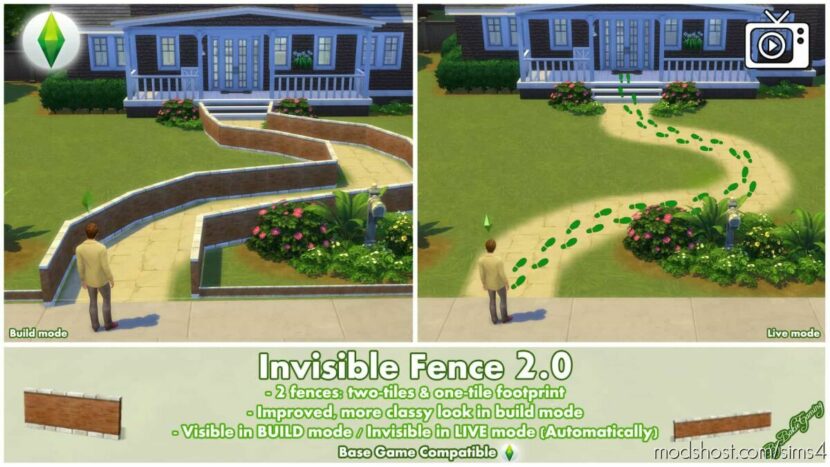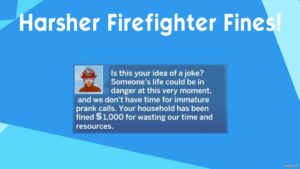Description
Hello everyone, I’m finally back with new mods! Or in this case a new improved version of something I’ve made in 2018: The Invisible Fence.
Where my first version (honestly) doesn’t look that good in game with an ugly thick wall, textures missing if you looked at the object from another side, light shining on the object in a wrong way and no visible shadow in build mode…
This new version fixes all of that and more! As you now get 2 different size of fences (with a 2-tiles and 1-tile footprint) and making those fences (or walls) invisible is easier then ever!
My 2018 version had to be made invisible by using the recolor tool to switch from the visible version in build mode, to an invisible version in build mode and because of that also in live mode.
If you wanted to replace or delete those walls, you had to search for them in build mode if you forgot where they were placed.
Now with this new improved version, these problems are over.
To make both new fences to become invisible, simply switch to live mode. That’s all.
Want to replace or delete them? Switch back to build mode and you will immediately see them again.
If you’re not familiar with my invisible fence, then watching the video linked above will give you some nice examples on where it can be used for.
It also explains why it took so long for me to make new mods again. If you already know though, that part can also be skipped by using the video chapters both in the video itself or in the video description.
Object Information:
These mods are Base Game Compatible.
They’re Standalone objects, so they won’t override any other objects in game.
You can also find them by going to the Gate section section. (Fences work different)
They can be recognized by my “BakieGaming” icon in the lower right corner of the thumbnail.
The costs are: 0 Simoleons
Game Requirements:
Base Game Compatible
Game Version:
Tested with gameversion: 1.85.203.1030
Custom Content visible on the Thumbnail made by me:
NONE (Other then the invisible fences)
I hope you like these improved invisible fences and if you do, please leave a comment!
If you want to use it in screenshots or videos, be sure to give me some credit!
Additional Credits:
Thanks to the Sims 4 Studio
Thanks Adobe for making Photoshop
⭐ Popular Mod! More than 4850 downloads in total!
Author: Bakie
How to install this mod (Full installation guide)
- Download the mod (ModsHost download guide).
- Find the mods folder on your computer
- Windows – /Documents/Electronic Arts/The Sims 4/Mods
- Mac – /Documents/Electronic Arts/The Sims 4/Mods
- Copy the downloaded file to your Mods folder
- Launch the game and enjoy your mod!
Problems? Let us know in the comments! Your feedback helps modders improve the mod. Also, be sure to check the comments section - other players may have already shared solutions to common issues.
Download mod
Bakie_2087851_BakieGaming-InvisibleFence-2.0-Brickwall.zip (826 KB) Safe to download: CheckShare Your Gameplay!
Submit a screenshot of this mod!
Submit a YouTube video.