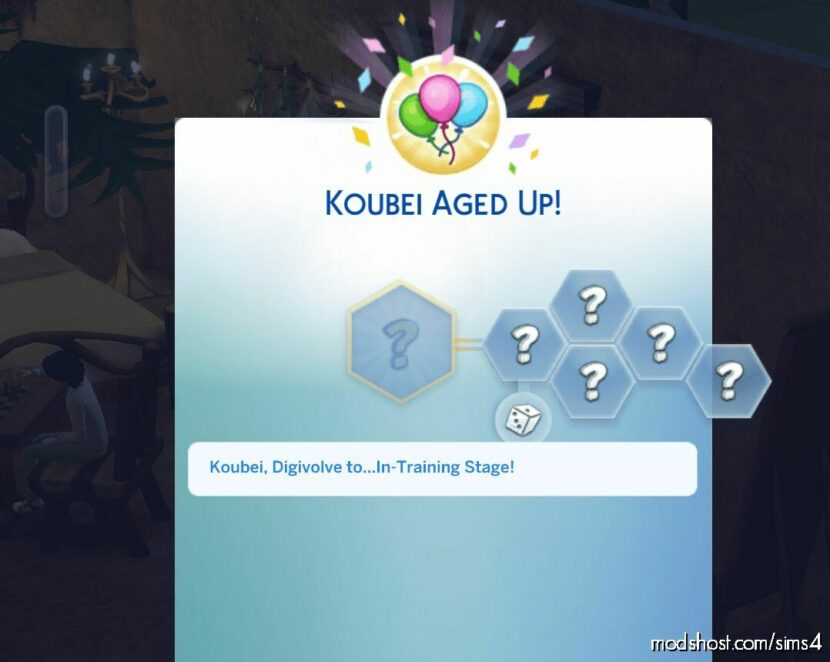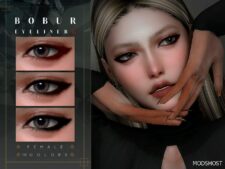Description
his is very first mod for MTS. I hope you like it!
March 30th: Added a version that uses the Japanese names for Digivolution levels.
After I discovered that there wasn’t a lot of Digimon-related content for this game, I decided to play around with the text strings that appear when your sims age up and replace them with the phrases used for Digivolution.
Each age-up string follows the same structure, with the exception of the age-up text for Elders:
“{0.SimFirstName}, Digivolve to…[x] Stage!”
Toddler –> In-Training
Child –> Rookie
Teen –> Champion
Young Adult –> Ultimate
Adult –> Mega
Toddler –> Baby II
Child –> Child
Teen –> Adult
Young Adult –> Perfect
Adult –> Ultimate
Elder –> ??? (Secret)
The age-up text string for Elders is slightly different compared to the other age-ups due to it being the final life stage. If you want, you can discover this hidden string for yourself, or you can click the button below:
English:”{0.SimFirstName}, Digivolve to…our Final Digivolution!”
Japanese:”{0.SimFirstName}, Digivolve to…our Last Evolution!”
This mod will conflict with any mod that overrides the age-up text strings.
⭐ Popular Mod! More than 1580 downloads in total!
💡 Others also downloaded: Children CAN Cook, Juliette Crop-Top – ACN 474, Grunge Bell – Bottom Jeans for Female V1.
Author: Bravemeow
How to install this mod (Full installation guide)
- Download the mod (ModsHost download guide).
- Find the mods folder on your computer
- Windows – /Documents/Electronic Arts/The Sims 4/Mods
- Mac – /Documents/Electronic Arts/The Sims 4/Mods
- Copy the downloaded file to your Mods folder
- Launch the game and enjoy your mod!
Problems? Let us know in the comments! Your feedback helps modders improve the mod. Also, be sure to check the comments section - other players may have already shared solutions to common issues.
Share Your Gameplay!
Submit a screenshot of this mod!
Submit a YouTube video.