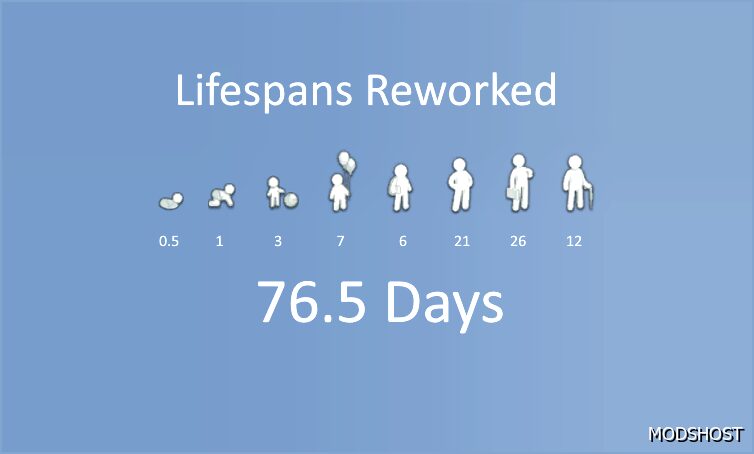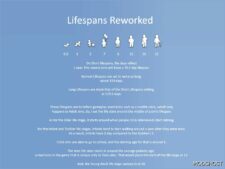Description
Have you ever played through with the vanilla lifespan settings and wondered why your elder sims seem to always die before their grandchildren graduate? Well, it’s likely due to the fact the duration of the life stages is out of whack. Sims spend far too long in the early stages from Baby to Teen. In total, they spend 24 days in these life stages before becoming Young Adults. The absurdity comes when you compare the total time sims spend in Young Adult to Elder life stages. They only get 42 days, the last 7 of which are for the Elders. And, that means sims live for a total of 66.5 days (on Short life spans). That’s 66.5 years, they’re spending time in High School in their early 20s! Their TWENTIES!
To fix this, I made each life stage make sense in its duration. If 1 day is equal to 1 year on Short lifespans, then sims should live about 76.5 years.
In the extra image of this post, I go over my reasonings for where each life stage starts and how long they stay in that life stage.
- Babies 0.5-1-1.5
- Infants 1-2-3
- Toddlers 3-6-9
- Children 7-14-21
- Teens 6-12-18
- Young Adults 21-42-63
- Adults 26-52-78
- Elders 12-24-36
Short lifespans are 76.5 days
Normal lifespans are 153 days
Long lifespans are 229.5 days
I first made this to allow grandparents in my savings to spend more time with their families, and make the lifespans feel more realistic. Why wouldn’t a grandparent see their grandchildren off to college, or, maybe see a great-grandchild?
There are 2 versions of this mod, only download 1 of them!
The first version shortens the pregnancy length to 1 day,
the second version leaves the pregnancies untouched and they’ll still be 3 days in length.
💡 Others also downloaded: 35 Satisfaction Reward Traits in CAS, Royalty Mod, Unlocked LOT Traits Update.
Author: Tarruvi
How to install this mod (Full installation guide)
- Download the mod (ModsHost download guide).
- Find the mods folder on your computer
- Windows – /Documents/Electronic Arts/The Sims 4/Mods
- Mac – /Documents/Electronic Arts/The Sims 4/Mods
- Copy the downloaded file to your Mods folder
- Launch the game and enjoy your mod!
Problems? Let us know in the comments! Your feedback helps modders improve the mod. Also, be sure to check the comments section - other players may have already shared solutions to common issues.
Download mod
Tarruvi_Lifespans_Reworked_Regular_3_Day_Pregnancy.zip (11 KB) Safe to download: Check Tarruvi_Lifespans_Reworked.zip (13 KB) Safe to download: CheckShare Your Gameplay!
Submit a screenshot of this mod!
Submit a YouTube video.