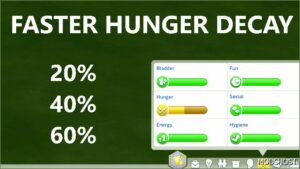Description
If you like me and always forget what music genres your sims like, this mod is made for you. As you can see in the picture below, after installing this mod, you will be able to command a sim to listen to the music genre you like on any stereo device with just one click. Plus, you can also command them to listen to random music from all genres available.
Overrides, Compatibilities, And Dependencies:
- This mod doesn’t override anything. So, it’s (probably) compatible with any other mod.
- You don’t need any Kits, Expansion, Game, or Stuff Packs to use this mod.
IMPORTANT: This mod requires Scumbumbo’s XML Injector Script Mod to work. If you don’t have it, you can download it at his Memorial webpage (www.scumbumbomods.com/xml-injector). You only need the script mod (the “.package” file isn’t necessary).
Translations:
- At this moment, this mod is only available in the following languages:[list][*]English
- So, when using the game in another language, some parts (that use text from the game) may appear in the desired language. Still, some text (those included by this mod) will appear in English.
- Feel free to translate this mod. If you contact me, I can put a link to your translation on this page.
How To Install:
- Just put the “.package” file in the mods folder (generally at this address …/Documents/Electronic Arts/The Sims 4/Mods).
- If you want the control autonomy buttons to be hidden under shift click + “testingcheats true”, you should only download only the zip file with that mark.
Acknowledgments:
- Sims 4 Studio Team
- Scumbumbo
- Triplis
Changelog:
[2024/01/27] [V1.01]
BUG FIX: Sims will no longer try to listen to two genres at the same time!
Authors: FDSims4Mods
How to install this mod (Full installation guide)
- Download the mod (ModsHost download guide).
- Find the mods folder on your computer
- Windows – /Documents/Electronic Arts/The Sims 4/Mods
- Mac – /Documents/Electronic Arts/The Sims 4/Mods
- Copy the downloaded file to your Mods folder
- Launch the game and enjoy your mod!
Problems? Let us know in the comments! Your feedback helps modders improve the mod. Also, be sure to check the comments section - other players may have already shared solutions to common issues.
Share Your Gameplay!
Submit a screenshot of this mod!
Submit a YouTube video.