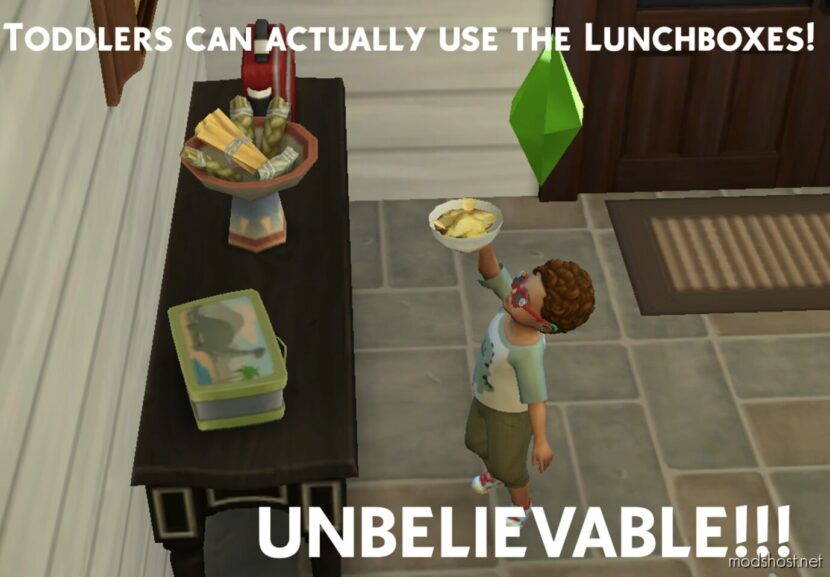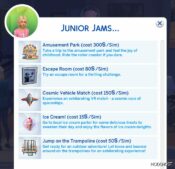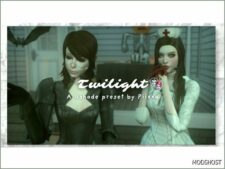Description
When the SDX drop about the unwearable backpacks and the mini-fridge lunchbox dropped I was so pissed about it because it broke one of my most liked features of the game: the Simple Living Lot Challenge. In fact, when you select the challenge, the lunchbox still gives you ALL of the FREE quick meals available, something that fridges have hidden. It completely defeats my playstyle and they also did it on PURPOSE this time.
They advertised this as a great thing for family gameplay, ESPECIALLY FOR TODDLERS, while they can’t even use it!
Also, why not simply have to pay for the quick meals or have a very limited selection of them if you have the Lot Challenge on? I can basically replace my fridges with this, and have unlimited free food.
Anyway, back to the mod, this makes it so that lunchboxes are actually BOXES where you store food inside of them, much like the picnic baskets from Cottage Living, and toddlers are also able to pick food other sims store in them.
UPDATE CHANGELOG:
- Added support for the useless kid dècor lunchbox from Base Game
- Now if you don’t play with the Simple Living lot challenge you’ll have the vanilla Maxis quick meals and quick drinks interactions, while if you have the challenge on, the lunchboxes will work as picnic baskets
- Added prices for quick meals and drinks
- Toddlers can actually use the lunchboxes with the Maxis quick meals/drinks options
Made 2 Versions of the mod. One will make lunchboxes ALWAYS work as picnic baskets only, while the other works as picnic baskets only when the “Simple Living” lot challenge is on.
CHOOSE ONLY ONE!
Special thanks to Ttlafree and Menaceman44 for the suggestions!
Author: BrickLion
How to install this mod (Full installation guide)
- Download the mod (ModsHost download guide).
- Find the mods folder on your computer
- Windows – /Documents/Electronic Arts/The Sims 4/Mods
- Mac – /Documents/Electronic Arts/The Sims 4/Mods
- Copy the downloaded file to your Mods folder
- Launch the game and enjoy your mod!
Problems? Let us know in the comments! Your feedback helps modders improve the mod. Also, be sure to check the comments section - other players may have already shared solutions to common issues.
Share Your Gameplay!
Submit a screenshot of this mod!
Submit a YouTube video.