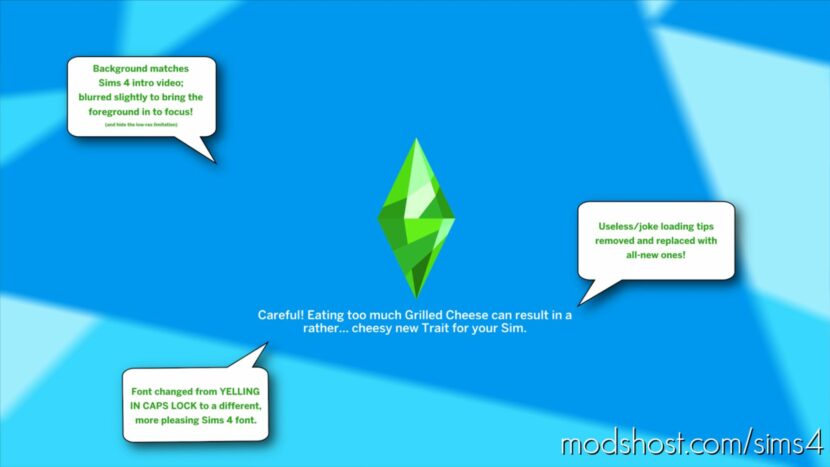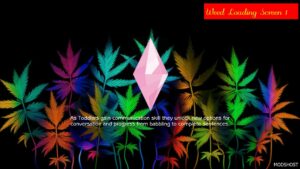Description
Tired of the uninspired loading screens in The Sims 4? Same here. Between the abyssal background, ugly text, useless tips and outdated info I found myself itching for something new. Something that would address all of these problems. That’s why I’ve put together what I’m calling the ‘Coherent Loading Screens’ replacement. Something that better follows the current Sims 4 design language.
Included in this mod is the following:
An updated background that matches the introduction video & splash screen
New loading screen tips to replace some of the useless/joke ones
Different loading tip font to replace the font that SCREAMS AT YOU in all caps
Updated copyright statement on the splash screen… EA it’s been 6 years as of writing this…
I hope you’ll enjoy a more aesthetically pleasing loading experience with this mod!
Compatibility
This mod will conflict with any and all other mods that make changes to the loading screen, as well as the initial splash screen that’s displayed after the intro video. However, mods for that are much rarer.
It shouldn’t conflict with 99.9% of mods that make adjustments to game localization/strings and should require little to no updating in the future besides the copyright year and/or another potential design change for The Sims 4. Or unless there are even more joke-loading tips put in.
Downloads
Everything is combined into one main package for your convenience. This would be thesammy58_MoreCoherentLoadingScreens.rar. However, if you’d prefer to pick and choose what features of this mod you put in your game, I’ve provided three extra package files, each describing what they change in the file name. You can mix and match those 3 as you see fit instead of using the main package file.
⭐ Popular Mod! More than 1390 downloads in total!
Author: thesammy58
How to install this mod (Full installation guide)
- Download the mod (ModsHost download guide).
- Find the mods folder on your computer
- Windows – /Documents/Electronic Arts/The Sims 4/Mods
- Mac – /Documents/Electronic Arts/The Sims 4/Mods
- Copy the downloaded file to your Mods folder
- Launch the game and enjoy your mod!
Problems? Let us know in the comments! Your feedback helps modders improve the mod. Also, be sure to check the comments section - other players may have already shared solutions to common issues.
Download mod
thesammy58_MoreCoherentLoadingScreens.rar (1 MB) Safe to download: Check thesammy58_MoreCoherentLoadingScreens_FontBackground.rar (696 KB) Safe to download: Check thesammy58_MoreCoherentLoadingScreens_2023CopyrightScreen.rar (723 KB) Safe to download: Check thesammy58_MoreCoherentLoadingScreens_NoUselessTips.rar (493 B) Safe to download: Check thesammy58.tumblr.comShare Your Gameplay!
Submit a screenshot of this mod!
Submit a YouTube video.