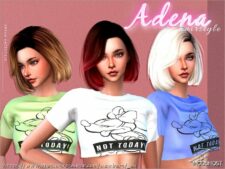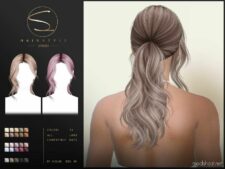Description
This mod increases the number of columns of the catalog panel in CAS. Three flavors of the mod are available: 3 columns, 4 columns, and 5 columns.
Warning
If your game’s resolution is too low, it might not have enough space for all columns to show. The 3-column flavor is not recommended if your resolution is lower than 1280×720. The 4-column flavor is not recommended if your resolution is lower than 1600×900. The 5-column flavor is not recommended if your resolution is lower than 1920×1080.
Please note that if you have Cats & Dogs, an even higher resolution is required for all columns to be shown in Create A Pet.
⭐ Popular Mod! More than 280 downloads this week!
❤ ️ Someone loved this mod 3 days ago!
Author: weerbesu
How to install this mod (Full installation guide)
- Download the mod (ModsHost download guide).
- Find the mods folder on your computer
- Windows – /Documents/Electronic Arts/The Sims 4/Mods
- Mac – /Documents/Electronic Arts/The Sims 4/Mods
- Copy the downloaded file to your Mods folder
- Launch the game and enjoy your mod!
Problems? Let us know in the comments! Your feedback helps modders improve the mod. Also, be sure to check the comments section - other players may have already shared solutions to common issues.
Download mod
More_CAS_Columns_(5_Columns).package (740 KB) Safe to download: Check More_CAS_Columns_(4_Columns).package (740 KB) Safe to download: Check More_CAS_Columns_(3_Columns).package (740 KB) Safe to download: Check patreon.comShare Your Gameplay!
Submit a screenshot of this mod!
Submit a YouTube video.