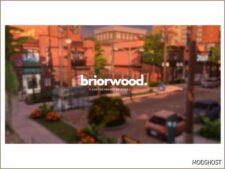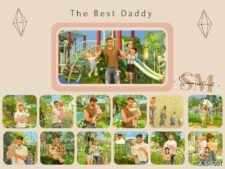Description
Base game compatable
Just A Small Collection Of 6 Base Game Recolours I Made, These Items Are Themed Around Fandoms!
Stuffed Freddo (Blarffy recolour) [Found under childrens toys]
Tubular man action figure (Purple hero recolour) [Found under childrens toys]
Radiant Unicorn Toy (Pretty prancing pony recolour) [Found under childrens toys]
The WAHOO clock {2 swatches} (Dodecagon Contemporary Clock recolour) [Found under clocks]
The force poster (Teen pop idol poster recolour) [found under wall decor]
Update!
Peek-at-you inventory monster (Mr blue bear recolour) [Found under childrens toys]
PPG coloured shirt {3 swatches} (Recolour of that cute childrens crop top)
PPG city skyline wallpaper {4 swatches}
Zelda themed baseball hat
Im going to keep updating this so put suggestions in the comments for things i should change/add
Author: Infinity
How to install this mod (Full installation guide)
- Download the mod (ModsHost download guide).
- Find the mods folder on your computer
- Windows – /Documents/Electronic Arts/The Sims 4/Mods
- Mac – /Documents/Electronic Arts/The Sims 4/Mods
- Copy the downloaded file to your Mods folder
- Launch the game and enjoy your mod!
Problems? Let us know in the comments! Your feedback helps modders improve the mod. Also, be sure to check the comments section - other players may have already shared solutions to common issues.
Share Your Gameplay!
Submit a screenshot of this mod!
Submit a YouTube video.