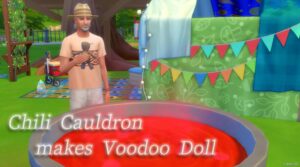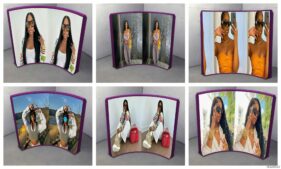Description
This mod excludes floating animations at higher skill levels.
It is available for health skill meditation and medium skills.
No_Floating_MediumChair
Even at high levels, the chair will not float during mediumship.
this is a simple mechanism.
Since it overrides the skill interaction, it conflicts with other medium skill overhaul mods.
No_Floating_Meditation
Prevents floating during meditation at high skill levels.
Teleportation interactions are still available.
This is a somewhat troublesome mechanism, so there may be cases where Interaction doesn’t execute properly or still floating that under conditions that I don’t know.
No_Floating_Option_MeditationTeleportSituation
Prevents performing floating interactions when arriving at a hidden lot via teleport.
This allows your Sims to act immediately, as they no longer have to wait to perform floating interactions.
These floating features are cool but sometimes don’t suit my playstyle so I created this.
Overrides the following tunings
E882D22F!00000006!000000000001D173.meditationStool_Levitate.InteractionTuning
0C772E27!00000006!000000000001D128.loot_Buff_MeditationStool_GoToFloat.ActionTuning
E882D22F!00000006!000000000001D3F9.create_situation_MeditationTeleport.InteractionTuning
Removed the “animation_stat” item from each medium skill interaction
The default usage condition for Levitate interaction is changed from health skill 5 to 15.
Changed the condition for granting “buff_GoToFloat_Hidden” from health skill 5 to 15.
Author: bloombatter
How to install this mod (Full installation guide)
- Download the mod (ModsHost download guide).
- Find the mods folder on your computer
- Windows – /Documents/Electronic Arts/The Sims 4/Mods
- Mac – /Documents/Electronic Arts/The Sims 4/Mods
- Copy the downloaded file to your Mods folder
- Launch the game and enjoy your mod!
Problems? Let us know in the comments! Your feedback helps modders improve the mod. Also, be sure to check the comments section - other players may have already shared solutions to common issues.
Share Your Gameplay!
Submit a screenshot of this mod!
Submit a YouTube video.