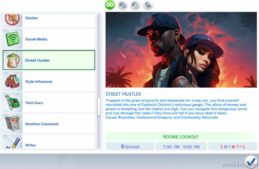Description
This is just a minor mod release to get rid of the annoying Batuu notifications when you first play your household.
Files Overridden:
dialogDramaNode_Batuu_CallToAction.DramaNodeTuning
loot_Batuu_CallToAction_Cancel.ActionTuning
💡 Others also downloaded: Wings Ef0910 Fluffy Curly Hair, Fake Wood, Willow Creek Realistic Map Replacement.
Author: Raesthetic
Make a difference – rate mods!
4.0 out of 5 stars - 3 votes
How to install this mod (Full installation guide)
- Download the mod (ModsHost download guide).
- Find the mods folder on your computer
- Windows – /Documents/Electronic Arts/The Sims 4/Mods
- Mac – /Documents/Electronic Arts/The Sims 4/Mods
- Copy the downloaded file to your Mods folder
- Launch the game and enjoy your mod!
Problems? Let us know in the comments! Your feedback helps modders improve the mod. Also, be sure to check the comments section - other players may have already shared solutions to common issues.
Share Your Gameplay!
Submit a screenshot of this mod!
Submit a YouTube video.