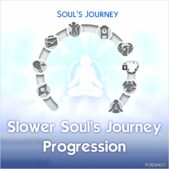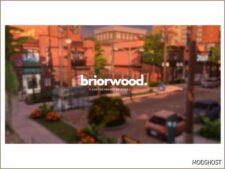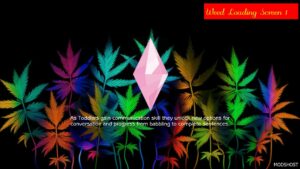Description
With this mod, Sims won’t use the feminine/masculine “fashion choice” tags. All newly generated outfits, both in NPCs and your own sims, will be affected.
Hairstyles are also affected, but not facial hair, unfortunately.
This applies to both the default fashion preference and manually selected fashion preference from custom gender options.
You can still manually select the fashion choice tags in CAS, but they won’t stay selected after leaving CAS.
Specifics: I’ve overwritten the tagGenderMapping tuning, so avoid using this with other mods that change this tuning.
⭐ Popular Mod! More than 1330 downloads in total!
Author: AshTheQueer
How to install this mod (Full installation guide)
- Download the mod (ModsHost download guide).
- Find the mods folder on your computer
- Windows – /Documents/Electronic Arts/The Sims 4/Mods
- Mac – /Documents/Electronic Arts/The Sims 4/Mods
- Copy the downloaded file to your Mods folder
- Launch the game and enjoy your mod!
Problems? Let us know in the comments! Your feedback helps modders improve the mod. Also, be sure to check the comments section - other players may have already shared solutions to common issues.
Share Your Gameplay!
Submit a screenshot of this mod!
Submit a YouTube video.