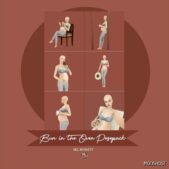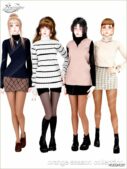Description
I saw the mod by maloekoegirl which she had updated 29th Sep 2019. I decided to create the same but it includes all updates and new EP/GP/SP. It removes a giant image in the middle of the screen when Sim achieves maximum level of the skill.
The game version: 1.75.25. All skills are included.
Author: TheTreacherousFox
Make a difference – rate mods! No votes :(
How to install this mod (Full installation guide)
- Download the mod (ModsHost download guide).
- Find the mods folder on your computer
- Windows – /Documents/Electronic Arts/The Sims 4/Mods
- Mac – /Documents/Electronic Arts/The Sims 4/Mods
- Copy the downloaded file to your Mods folder
- Launch the game and enjoy your mod!
Problems? Let us know in the comments! Your feedback helps modders improve the mod. Also, be sure to check the comments section - other players may have already shared solutions to common issues.
Download mod
TheTreacherousFox_2022605_TheTreacherousFox_No_More_ScreenSlam_forAdults-Children-Toddlers-Skills.rar (124 KB) Safe to download: CheckShare Your Gameplay!
Submit a screenshot of this mod!
Submit a YouTube video.