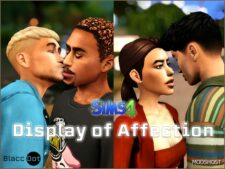Description
I find it annoying when Sims complains about their motives being low and hates the energy and bladder walkstyles. So I made a mod to remove all these!
Mod Flavours
I have uploaded three separate files to fit your preferences because maybe you like the workstyles and only want to remove the reactions for example.
- PeachFuzz_NoMotiveDistress+Walkstyle Removes BOTH motive distress reactions and the associated walkstyles.
- PeachFuzz_NoMotiveDistress Removes ONLY the motive distress reactions.
- PeachFuzz_NoMotiveWalkstyle Removes ONLY the motive walk styles (energy and bladder).
Information
Depending on which flavor you choose, this mod removes the complaints for hunger, bladder, energy, social, hygiene and fun. Plus the walkstyles for bladder and energy (since they are the only walkstyles for motives). Motive reactions are removed from child to elder, I did not touch the files associated with infants and toddlers.
Base Game Compatible
This mod is mainly for human sims. I’m not very sure about the occult, so test as you will and if there’s still motive reactions for them, I will have a look at adding those in too as a separate file.
I took inspiration from a mod I use for The Sims 3 called No Motive Fail tantrum or whining. My entire world changed after discovering this mod, I simply cannot play The Sims with all the complaining anymore. Sadly my mod doesn’t show the motive bubbles like The Sims 3 mod does.
How Did I Achieve This?
It’s a fairly simple mod, all I did was replace the animation in all the interaction files for motives with the “View” animation. This was interestingly the same method the devs made for the “Think About Family Member” interaction in parenthood. They just inputted the view animation on a loop. For the walkstyles, I just disabled the walkstyles in the associated buff files.
⭐ Popular Mod! More than 1300 downloads in total!
Author: PeachFuzz
How to install this mod (Full installation guide)
- Download the mod (ModsHost download guide).
- Find the mods folder on your computer
- Windows – /Documents/Electronic Arts/The Sims 4/Mods
- Mac – /Documents/Electronic Arts/The Sims 4/Mods
- Copy the downloaded file to your Mods folder
- Launch the game and enjoy your mod!
Problems? Let us know in the comments! Your feedback helps modders improve the mod. Also, be sure to check the comments section - other players may have already shared solutions to common issues.
Download mod
PeachFuzz_NoMotiveWalkstyle.zip (4 KB) Safe to download: Check PeachFuzz_NoMotiveDistress.zip (19 KB) Safe to download: Check PeachFuzz_NoMotiveDistressWalkstyle.zip (23 KB) Safe to download: CheckShare Your Gameplay!
Submit a screenshot of this mod!
Submit a YouTube video.