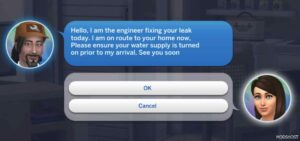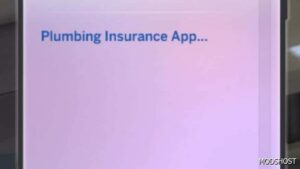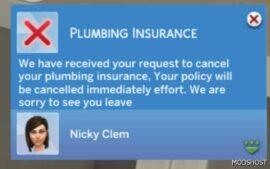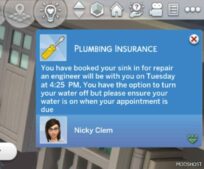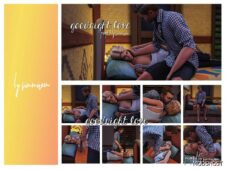Description
Insurance covers your appliances so that when they need repairing you do not have to keep paying the repairman over n over!
What’s Covered?
Sinks, Toilets, Showers, Baths.
The main version can be found on your phone under Call Customer Service.
How To Buy Insurance?
Buying the insurance is simple from your phone, find the insurance company pie menu select and call our customer services! Available Monday – Saturday 8 am – 5 pm.
Click on Call Customer Services and click on Plumbing Insurance, You will get a list of plan options to choose from.
Payments are automatic when you buy a policy the money will leave your household funds which are daily payments weekly payments Seasonal payments.
Once you have bought plumbing insurance you will get a notification telling you how the company works and you will also receive plumbing cover trait.
Missing payment
If you do not have enough funds when the payment is scheduled you will receive this message To make a payment head to the phone menu and select the payment line Once you pay via the payment line it will go back to automatic again.
Need To Book A Repair?
Customer Service is open 24/7 Monday – Sunday.
Priority plumbing will be repaired within 5 hours of your call others will be booked for the next working day.
For example, If you have one shower, It will be a priority and repaired within 5 hours. If you have two or more would have to wait until the next working day.
you will receive a notification telling you the day and time of your repair.
To turn off the water supply click on the item that is broken.
An hour before the repair person, You will get a text message to remind you to turn the water back on. This is very important, If the water is not back on your item will not be repaired and you will receive a message.
Once the water is back on, your repair will be fixed in no time!
Cancel Policy
You can cancel your policy for a refund.
Requires
XML injector by the late Scumbumbo.
⭐ Popular Mod! More than 1320 downloads in total!
💡 Others also downloaded: Display of Affection, Better Romantic Jealousy.
Author: nickyclem1
How to install this mod (Full installation guide)
- Download the mod (ModsHost download guide).
- Find the mods folder on your computer
- Windows – /Documents/Electronic Arts/The Sims 4/Mods
- Mac – /Documents/Electronic Arts/The Sims 4/Mods
- Copy the downloaded file to your Mods folder
- Launch the game and enjoy your mod!
Problems? Let us know in the comments! Your feedback helps modders improve the mod. Also, be sure to check the comments section - other players may have already shared solutions to common issues.
Share Your Gameplay!
Submit a screenshot of this mod!
Submit a YouTube video.