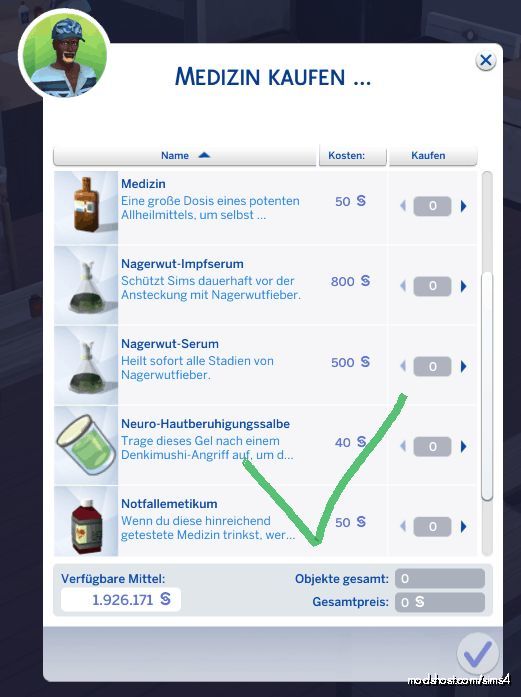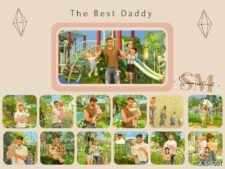Description
I Present You A Small Mod That Allows You To Easily Buy All Kinds Of Medicine Via The Computer!
What does the mod do?
The Ministry of Health of San Myshuno has finally managed to organize an online pharmacy with a wide range. From now on you can conveniently order all medicines in one place and add them directly to your inventory! Get To Work expansion pack is required.
The Following Medicines Are Now Available:
The all-round medicine against diseases from the “Get To Work” pack
The Emergency metic from the “Snowy Escape” pack
The medicine against Rabid Rodent Fever from the “My First Pet Stuff” pack
The vaccine against Rabid Rodent Fever from the “My First Pet Stuff” pack
The vaccine against the infection from the “Strangerville” pack
The soothing ointment from the “Snowy Escape” pack
The neuro-skin calming ointment from the “Snowy Escape” pack
The Selvadoradian antidote from the “Jungle Adventure” pack
The vaccine from Zero’s Deadly Dickensian Sicknesses mod
All medicines are sold for their standard prices from the game.
The medicines are only displayed in the list if you have the corresponding packs.
Translation
No translation necessary because the mod only uses strings from the game. So it is immediately available in all languages. The added vaccine from the mod by Zero will only be translated if you have this mod with a translation.
How to install this mod?
Copy the *.package File into you Sims 4 Mods Folder (Documents > Electronic Arts > The Sims 4 > Mods).
Possible compatibility problems
This Mod Only Overwrites One Original Game Resource:
E882D22F!00000003!0000000000019CC6.purchase_Medicine.InteractionTuning
There are no compatibility problems with the mod Working Medicine Cabinets by scumbumbo and similar mods, that allow medicine to be bought from the medicine cabinets or mirrors. This mod can only cause potential compatibility issues with other mods that affect a medicine purchase from computer purchase menu, for example with the mod Purchase Antidode All Computers from SrslySims, with LittleMsSam’s mod Purchased Items Via Mail Delivered (GetToWork) from her random small mods pack or with the mod Deadly Dickensian Sicknesses from Zero.
When testing, all three mods were overwritten by mine so it didn’t cause any problems. I also added the vaccine from Zero’s mod to my list. So it has to work well together. If you do not use the mod from Zero, the vaccine will not be displayed.
If you are using other mods of this kind, let me know, I can add them as well.
Remarks and comments
I purposely didn’t add any occult remedies (e.g. anti-vampirism remedies, anti-aging serum, or potions) as it doesn’t belong in a pharmacy. In addition, for the same reason, no self-made remedies from “Outdoor Retreat” are included here. Adding these drinks would also be a bit more cumbersome from a technical point of view because they all cost 0 simoleons in the game and often have no descriptions. So you would have to rewrite or clone too many game objects by adding a price or a description. I also didn’t add any medicines or drugs from other mods (like Basemental Drugs). This is technically possible, but I then deleted it from the final version. I can add that if desired.
⭐ Popular Mod! More than 1140 downloads in total!
Author: andiberlin
How to install this mod (Full installation guide)
- Download the mod (ModsHost download guide).
- Find the mods folder on your computer
- Windows – /Documents/Electronic Arts/The Sims 4/Mods
- Mac – /Documents/Electronic Arts/The Sims 4/Mods
- Copy the downloaded file to your Mods folder
- Launch the game and enjoy your mod!
Problems? Let us know in the comments! Your feedback helps modders improve the mod. Also, be sure to check the comments section - other players may have already shared solutions to common issues.
Download mod
andiberlin_2016985_andirz_PurchaseMedicineOverhaul_v.1.0.zip (4 KB) Safe to download: CheckShare Your Gameplay!
Submit a screenshot of this mod!
Submit a YouTube video.