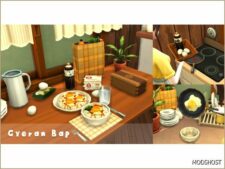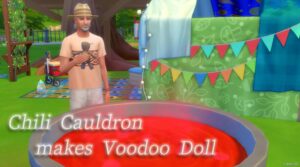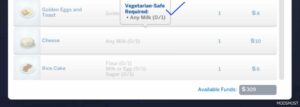Description
Adds a new section to the sims Notebook to keep track of learned/unlocked food recipes.
Do you know that there are 27 City Living recipes that your sim can unlock by eating them once? I always had a hard time keeping track of them, especially when playing with multiple sims or switching households. Now I can just check the notebook to see what recipes my sims have already unlocked. I also added Notebook sections for Brindleton Bay, Selvadorada, and Batuu food recipes.
Features:
Adds a new Recipes section to the Notebook with sub-sections for food recipes from:
- San Myshuno (City Living) – 27 food recipes
- Selvadorada (Jungle Adventure) – 10 food recipes (including secret menu), drinks not included
- Brindleton Bay (Cats and Dogs) – 4 food recipes, drink not included
- Batuu (Journey to Batuu) – 9 food recipes, drinks not included
Installation and usage
The mod requires XmlInjector. You can get it from the Official In Memoriam Website. The mod will not work without it. You may in fact already have it as it is a very popular dependency for Sims4 Mods.
After installation, recipes will get added to the notebook once a sim eats a serving of that recipe.
If a sim has unlocked several recipes they will not be in the notebook until the sim eats a serving. In order to add the recipes unlocked before installing the mod, have the sim cook a serving of the recipe and eat it.
The mod does not touch notifications or game messages in any way. I chose not to display a notification when a recipe gets added to the notebook as the notification panel is already busy. The Notebook icon will turn green when a new recipe is added.
After removing the mod the Recipes section will no longer appear in the Notebook.
Mod Contains 5 Files:
- Enkidu_recipeNotebook.ts4script – REQUIRED. Mod does not work without it.
- Enkidu_recipeNotebook.package – REQUIRED. Mod does not work without it. Contains Notebook configuration and San Myshuno recipes.
- Enkidu_recipeNotebook_Batuu.package – Optional. Contains Batuu food recipes.
- Enkidu_recipeNotebook_BrindletonBay – Optional. Contains Brindleton Bay recipes.
- Enkidu_recipeNotebook_Selvadorada – Optional. Contains Selvadorada recipes.
Tools and mentions
Thanks to Lot51 for the notebook injector code, tips, and resources he shares with the community.
It was made possible by the following tools & applications: Frank’s String Table Studio, Sims4Studio, Scumbumbo’s XML Extractor, and TDESC explorer with an essential Aha! the moment provided by SimsonianLibrary’s Archeology Kit mod.
Would never have existed without the amazing community on the Creator Musings discord.
Compatibility
I used injection on most items so there should be no risk of conflicts with other mods.
Batuu package contains overrides of the loot files that unlock the recipes. All other packages are injection based and should not conflict with anything.
If you use cheat mods or modded skill books to learn the recipes the sim will need to eat food once in order for it to appear in the Notebook.
⭐ Popular Mod! More than 2200 downloads in total!
Author: Enkidu
How to install this mod (Full installation guide)
- Download the mod (ModsHost download guide).
- Find the mods folder on your computer
- Windows – /Documents/Electronic Arts/The Sims 4/Mods
- Mac – /Documents/Electronic Arts/The Sims 4/Mods
- Copy the downloaded file to your Mods folder
- Launch the game and enjoy your mod!
Problems? Let us know in the comments! Your feedback helps modders improve the mod. Also, be sure to check the comments section - other players may have already shared solutions to common issues.
Share Your Gameplay!
Submit a screenshot of this mod!
Submit a YouTube video.