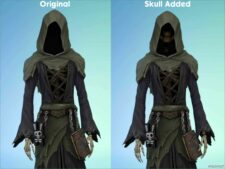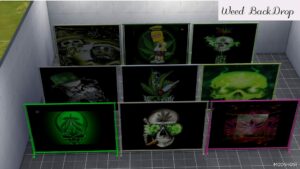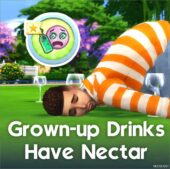Description
First time making a mod that involves meshing!
So if you weren’t aware yet, the January 2025 patch quietly gave a makeover to the Grim Reaper (later acknowledged in a subsequent patch), giving him a more skeletal appearance with boney hands and a visible ribcage. However, something else I discovered was that there’s also some unused sections in the texture files for a spooky shadowy skull, but with no meshes for it in the game files. This must’ve gotten scrapped at some point, probably because it goes against Grim’s typical look from most versions of The Sims.
But I thought it’d be interesting to see how this would look anyhow, so I figured out how to use Blender and mapped the UV textures for those skull pieces onto the skeleton from Jungle Adventure, merged it with the Grim outfit, and this is the result. I think he looks pretty cool this way! Some people might prefer his ghostly headless hood, but this is still a neat alternative look for those interested in giving Grim a more fully “traditional” appearance.
This will replace the “yuBody_GrimReaper_Black” outfit for the Grim Reaper and add a slight amount of polygons.
👍 Someone liked this mod 5 days ago!
Author: Triple_sSs
How to install this mod (Full installation guide)
- Download the mod (ModsHost download guide).
- Find the mods folder on your computer
- Windows – /Documents/Electronic Arts/The Sims 4/Mods
- Mac – /Documents/Electronic Arts/The Sims 4/Mods
- Copy the downloaded file to your Mods folder
- Launch the game and enjoy your mod!
Problems? Let us know in the comments! Your feedback helps modders improve the mod. Also, be sure to check the comments section - other players may have already shared solutions to common issues.
Share Your Gameplay!
Submit a screenshot of this mod!
Submit a YouTube video.